Troubleshooting
Why Can't I Create or Clone a New Email Template?
Why Can't I Create or Clone a New Email Template?
Last updated on 24 Oct, 2025
When creating or cloning a new email template, you may get the following error:
Error: Invalid Data.
Review all error messages below to correct your data.
Component c:paymentcentersettingscomponent does not exist (Related field: Markup)
Due to the limitations of our system, you cannot create or clone a new template. Our components would not work on different namespaces since it is currently not set for global access.
If you want to customize templates to your own wordings, you can edit the existing email template instead by following the steps below:
Go to Payment Center Settings.
Click Custom Invoice button.
Select a template from the Invoice Template dropdown.
Click Edit Template.
OR
Go to Setup | Classic Email Templates.
Select Payment Center Templates from the Folder dropdown.
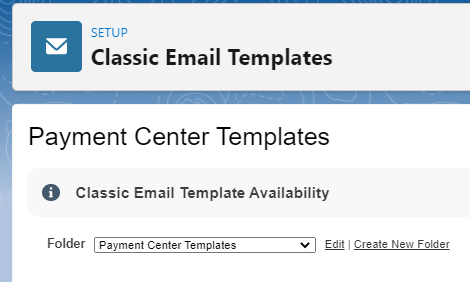
Select the email template you want to edit then hit Edit Template.

