Payments
Add filter on Payment Profile
This feature from Spring '23 release filters the Payment Profile that are only related to the Account of the Recurring Invoice.
Updated 3 weeks ago
The Payment Profile contains all of the key pieces information or payment method that was used to process an invoice.
The filter criteria for the payment profile are essentially related to the account and recurring invoice. It is used to look up a value on related lists or create a relationship for tracking the related payment profile of a certain account.
Without this feature, the customer will have difficulty finding the correct payment profile or will be confused as to why multiple unrelated payment profiles are showing up on the payment profile lookup field.
Payment Profile Filter Criteria:
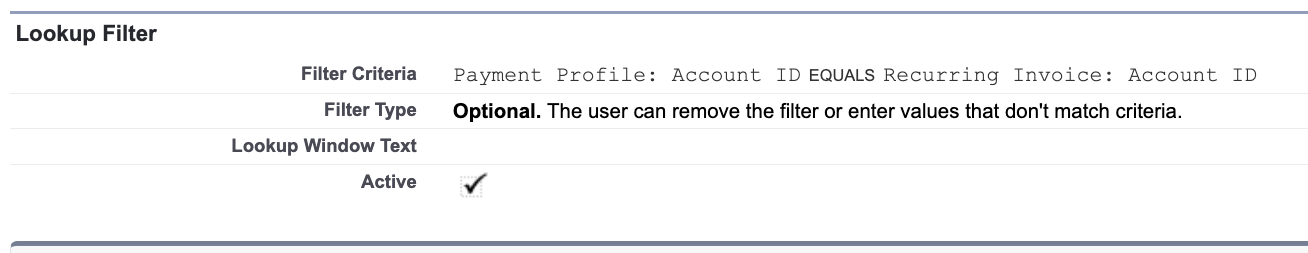
Follow these steps below to add this field:
1. Add the Payment Profile field to the Recurring Invoice Page Layout if it's not available on the Recurring Invoice.
From Setup go to Object Manger
Click Recurring Invoice
Click Page Layout and then Recurring Invoice Layout
From the field section, drag the Payment Profile lookup field under Payment Information and hit Save.
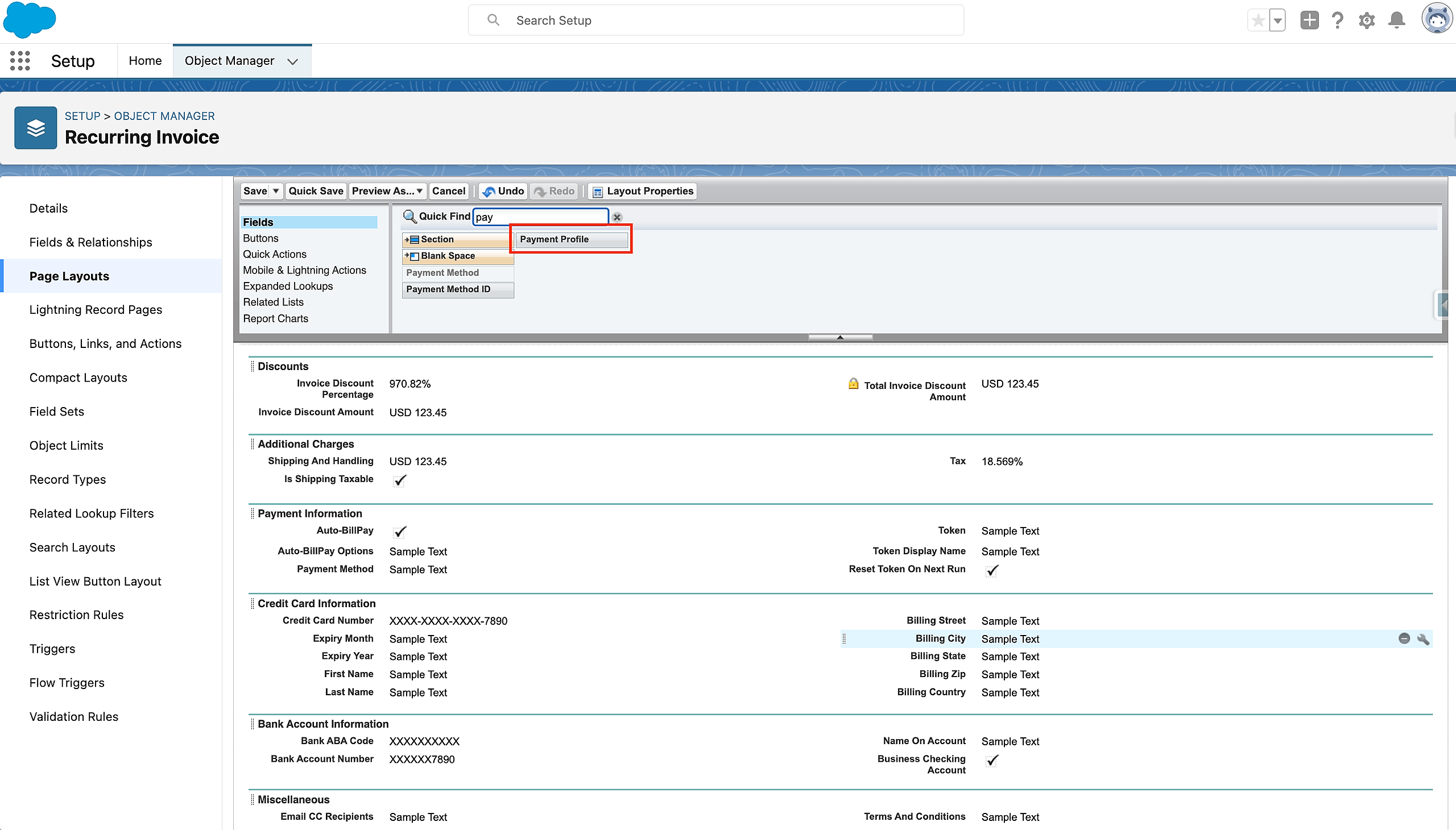
The Payment Profile lookup field applies to all Payment Profile.
2. Create a Payment Profile, and then create a Recurring Invoice.
3. Select the Payment Profile from the Recurring Invoice record, then hit Save.
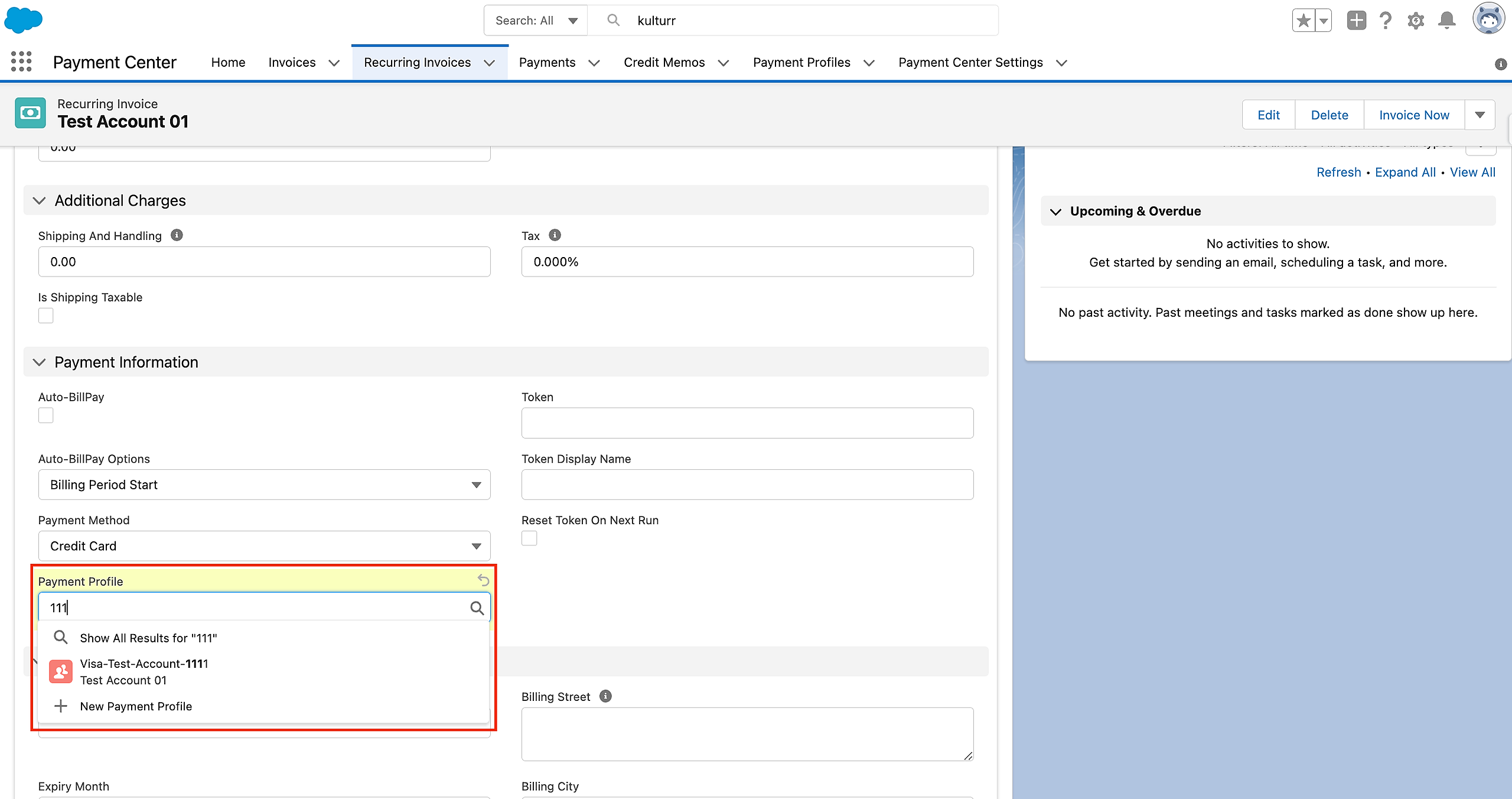
Availability: Spring '23 Release

