Payments
Add reason code drop-down for both partial and full refund
Updated 3 weeks ago
Need to add a specific reason to use when processing a refund?
With Spring '23, we are giving you the ability to add options on the Refund Reason field when processing a refund.
To add more, here's what you may do:
Go to Setup
Click Object Manager
Look for Credit Memo custom object
Under Fields and Relationships section, locate the Reason field
On the Values section, click New
Add the specific picklist value as the new Refund Reason
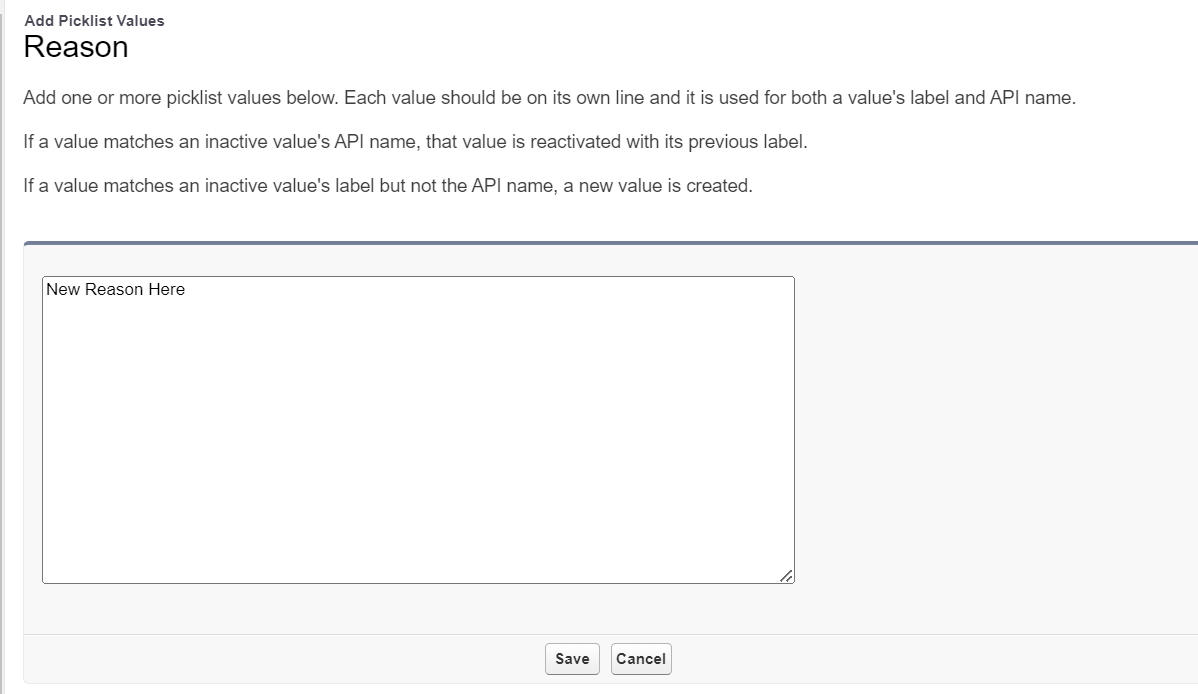
7. Save changes
Here's where you'll see your changes:
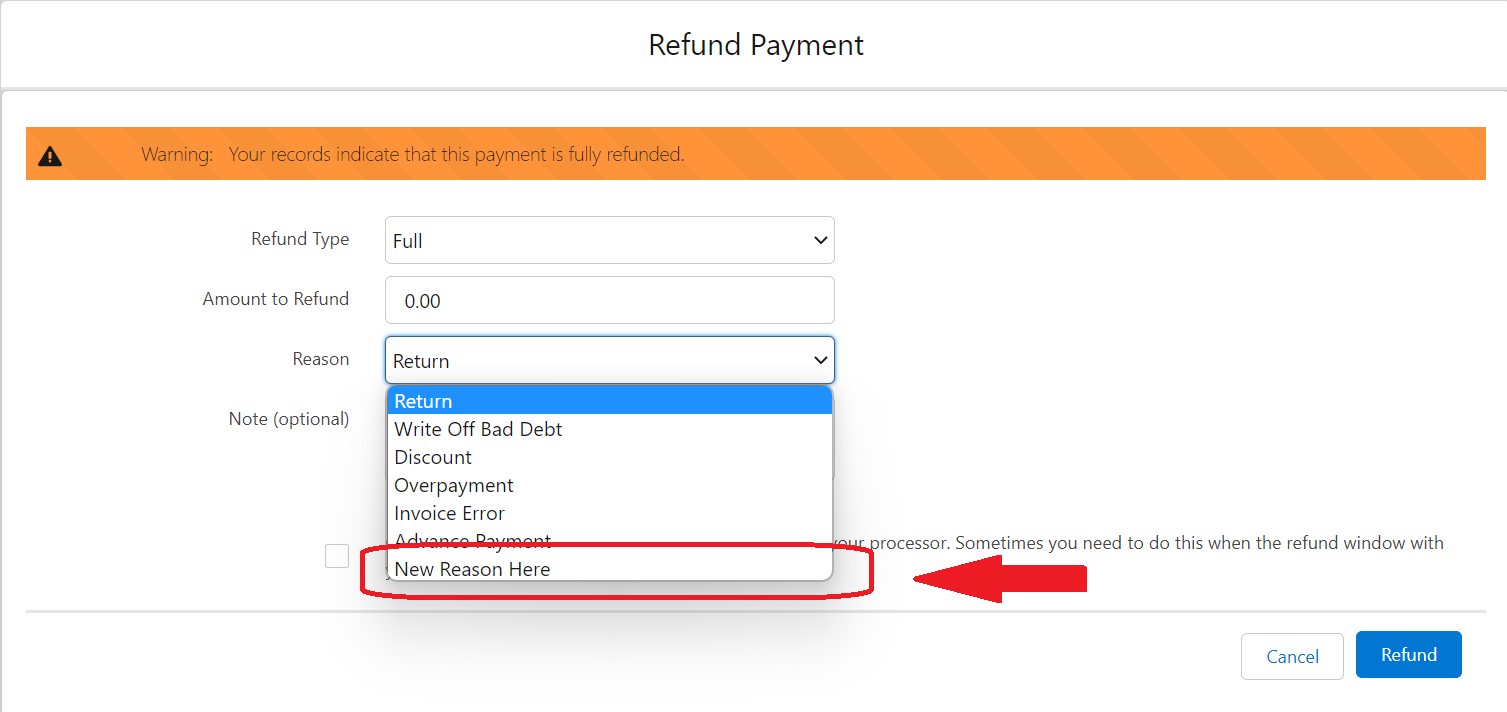
Availability: Spring '23 Release

