Setup
How to Edit Email Templates
Updated 3 weeks ago
If you want to customize your emails, you may edit your templates.
Just go to Payment Center Settings | Reminders.
You should be redirected to a new window as shown in the image below:
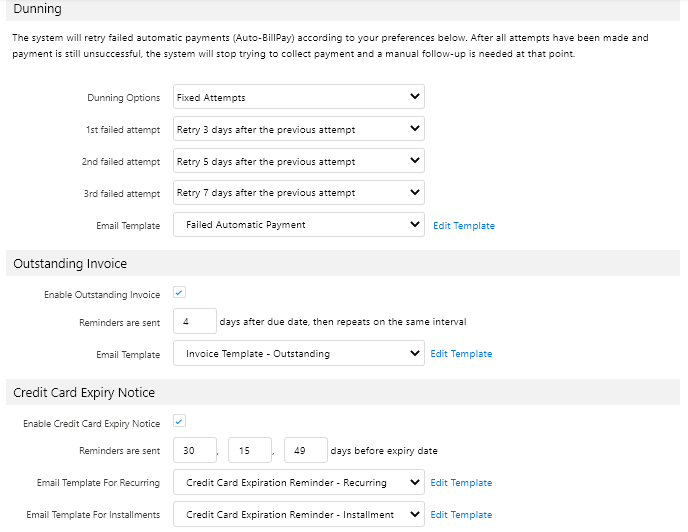
Hit the Edit Template button to edit the template you want to change.

