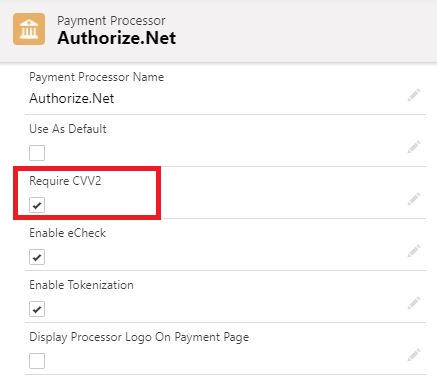Setup
How to Enable CVV (CVV2)
Updated 3 weeks ago
How To Enable CVV (CVV2)
To enable entry of the 3-digit (or 4-digit) security code (CVV/CVV2) on payment pages, follow the steps below:
Go to Payment Center Settings
Under Payment Processors, click on your processor.
Check the box called Require CVV2.