Setup
Overriding Field Labels
Updated 3 weeks ago
Overriding Field Labels
To change Payment Center’s field labels, go to Setup | Translation Workbench | Override. Select filter criteria, an example is shown below:
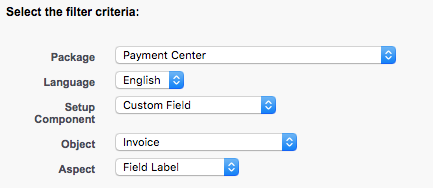
Search for your field and enter your desired label in the Field Label Override:
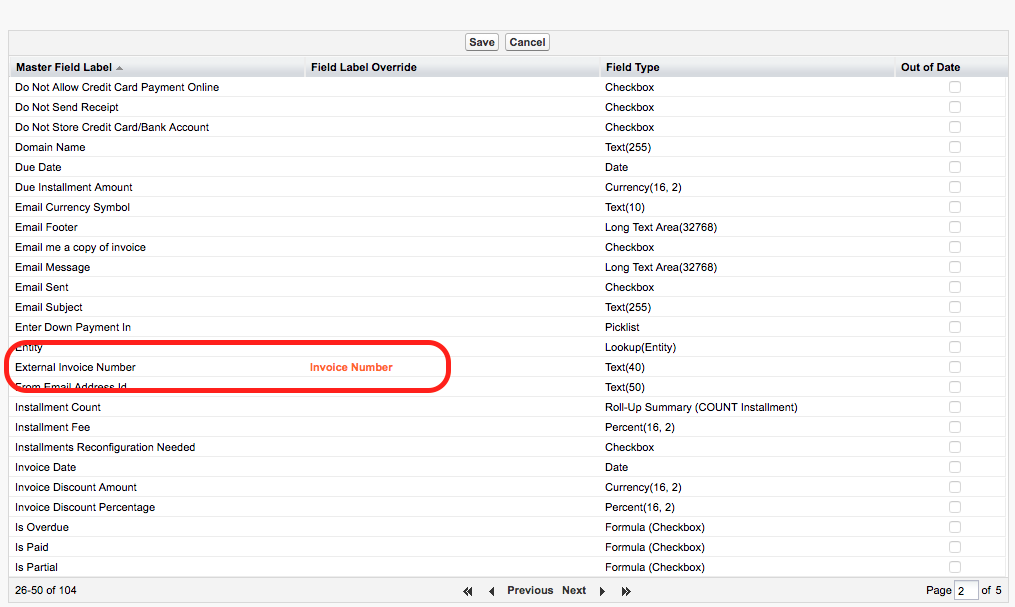
Save your changes.

