Payments
ACH (or eCheck)
Updated 3 weeks ago
ACH, also referred to as eCheck, is a service, or a feature, provided by the payment processors that allows payment using bank accounts. Instead of your customers entering their credit card numbers, they instead enter their bank account information. The main advantage of ACH over credit cards is that it normally costs less as far as transactions fees go. As a merchant you could be charged 2.9% + $0.30 per transaction using credit cards, while with ACH you could be charged a flat rate of $0.45 per transaction. Transaction fees vary per processor so please check with your processor.
To enable ACH in Payment Center, go to Payment Center Settings tab. Under Payment Processors related list, click on your processor. In the processor detail page, check Enable eCheck, as shown below:
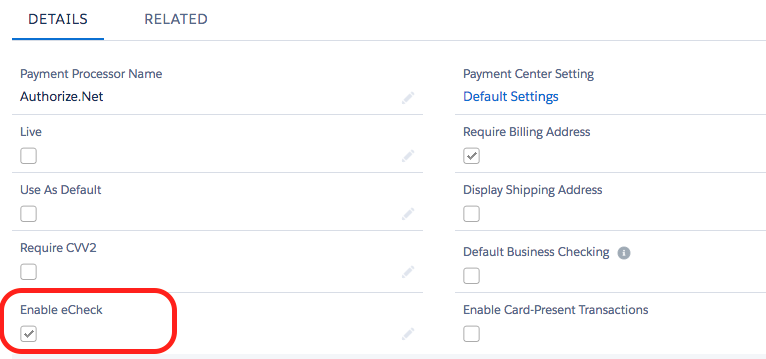
After enabling the flag, payment pages will then have an option for eCheck where bank account information can be entered:
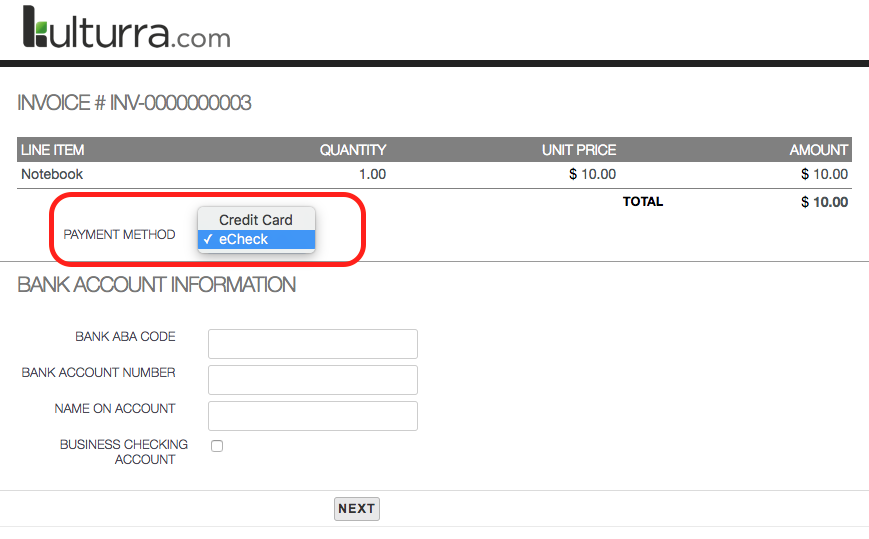
When a payment is made using eCheck, it will be submitted to the processor and will initially stay in a PENDING SETTLEMENT status:
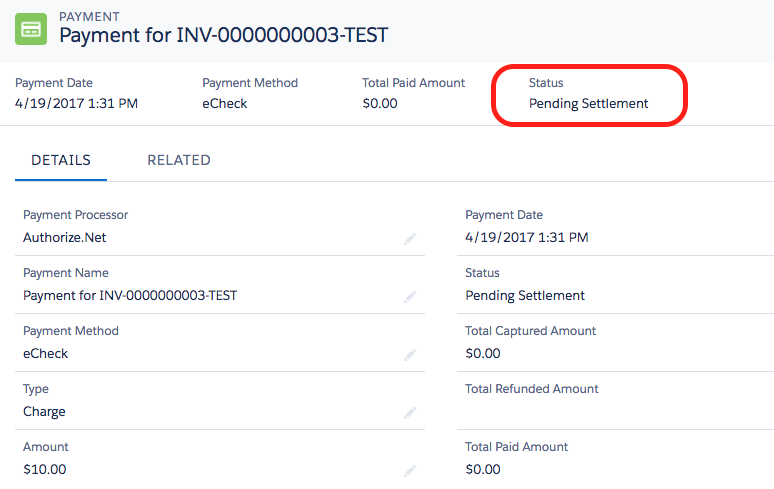
Everyday, the app will check the status of the payment and update appropriately. The updates will be logged in the Notes & Attachments section of the payment, and will go on until the payment is settled or rejected.
More information on status checking can be found here. Note that some processors may require additional setup for status checking to work.
Want to understand ACH better? Watch the video below for a quick walkthrough.

