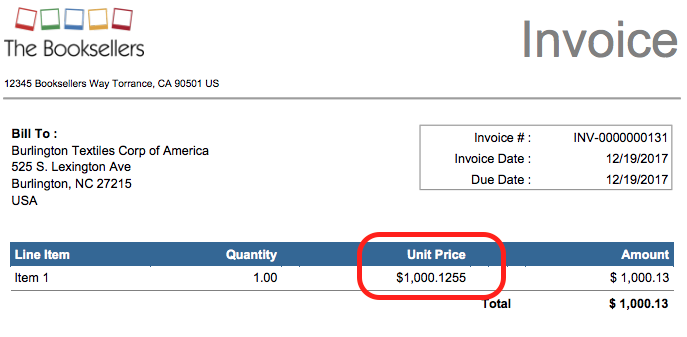Setup
Changing Unit Price Decimal Places
By creating a custom field with the desired decimal places and using it for entering the unit price, users can set up a process to update Payment Center's unit price accordingly.
Last updated on 24 Oct, 2025
Changing Unit Price Decimal Places
As Payment Center is a managed package, you are unable to modify the decimal places of the unit price. To address this, you can create a custom field with the desired decimal places and use it for entering the unit price. Subsequently, you can set up a process to update Payment Center's unit price using your custom field. Salesforce will maintain the precision as long as it's not directly entered in the UI. This allows you to work around the limitation and achieve the desired decimal precision for the unit price.
Here are the steps:
Go to Setup | Object Manager | Invoice Line. Create a custom field with the desired decimal places:
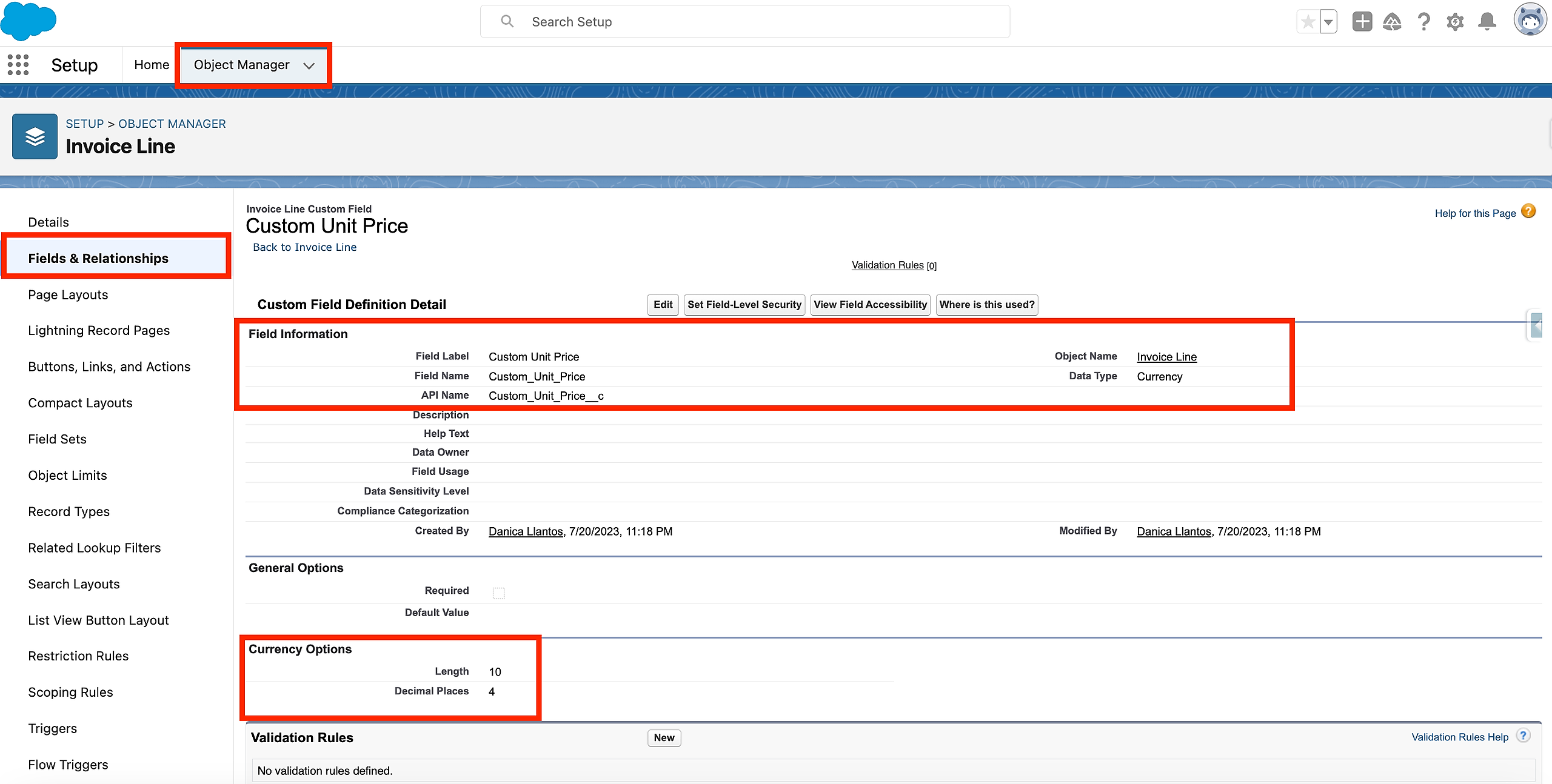
To customize the unit price display, edit the invoice line layout and replace Payment Center's unit price with your custom unit price field.
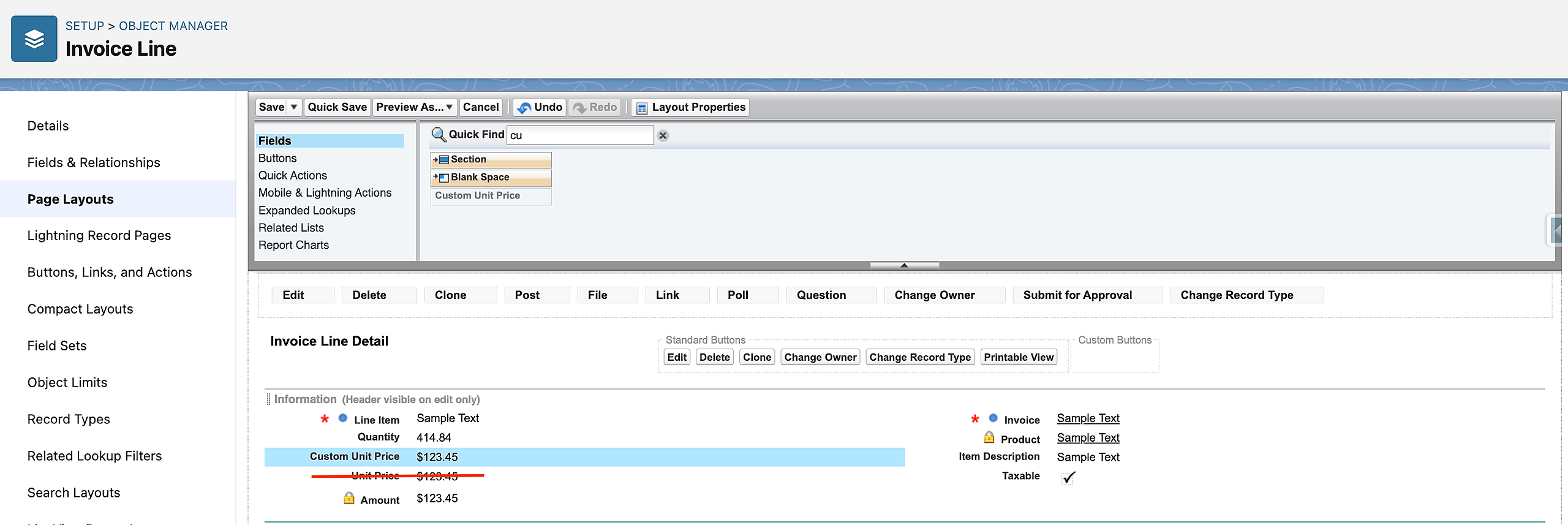
Create a process to update Payment Center’s unit price with your custom unit price:
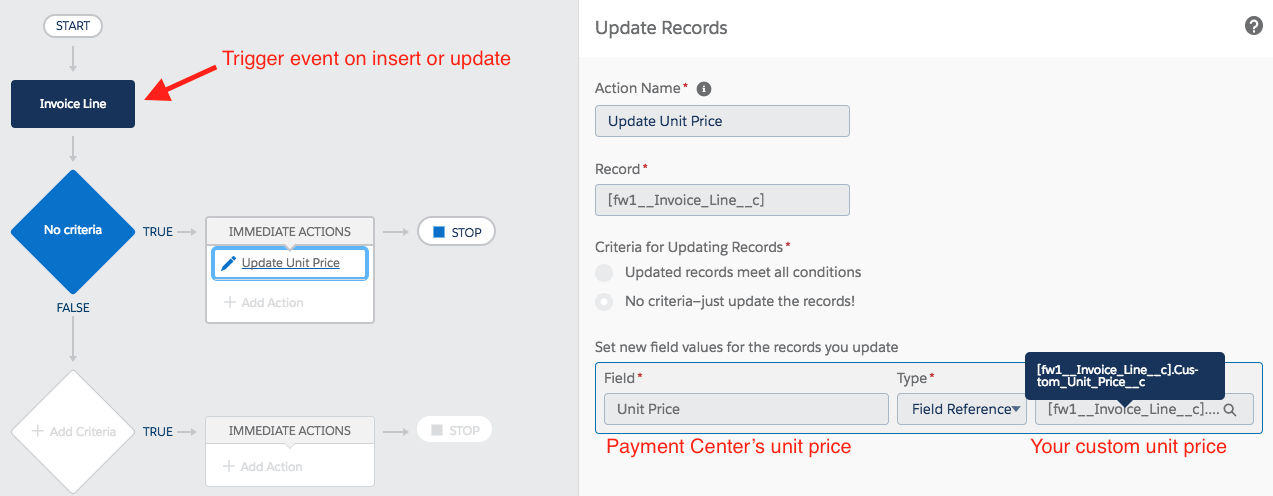
Go to Payment Center Settings | Customize Invoice button | Advance Edit. Modify your template to display your custom unit price:
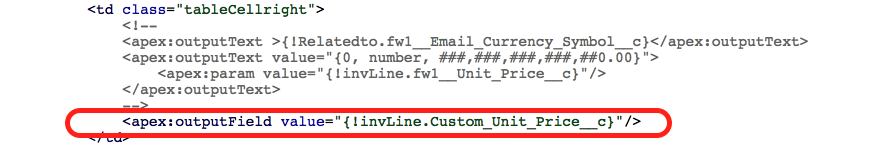
Go to an invoice, then click Email / Print Invoice PDF. Click the link indicating your template has changed:
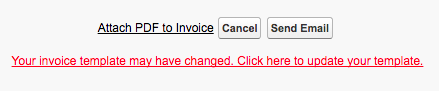
Your template should now display your custom unit price: