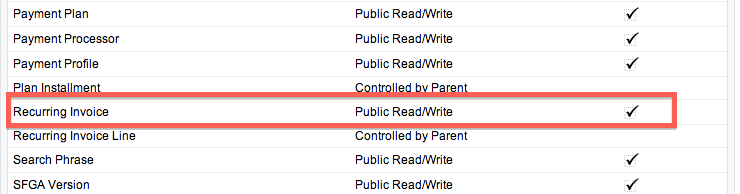Recurring Billing
Credit Card About to Expire Notification
Updated 3 weeks ago
For recurring invoices and installments that automatically charges credit cards (Auto-BillPay), a reminder can be sent to your customers if their credit card on file is about to expire.
Go to Payment Center Settings | Reminders:
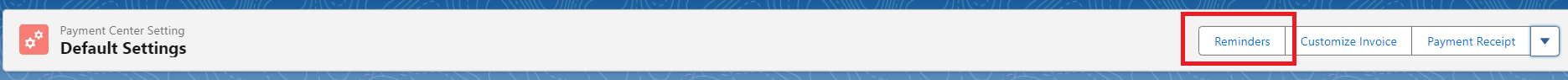
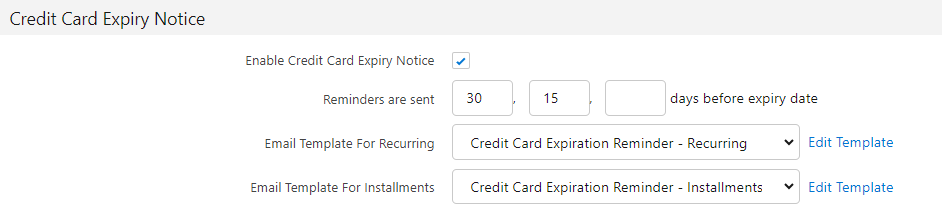
Check Enable Credit Card Expiry Notice to send notifications. You can send up to 3 reminders by specifying the number of days prior to the expiry date. In the above screenshot, reminders are sent twice, one 30 days before the expiry date and another 15 days before.
You can also select or edit the email template to be used for recurring invoices and installments.
If you have enabled online payments, the email that goes out will contains a link that allows your customers to update their credit card on file. Before they can do so, the following setup needs to be done:
Go to Setup | Develop | Sites. Click on your site to go to site details then click Public Access Settings
Under Custom Object Permissions, ensure that you have Read and Edit access to Recurring Invoices:
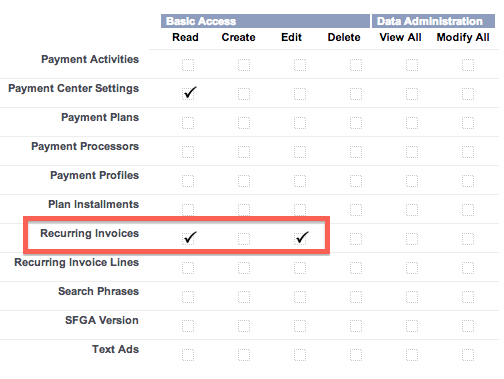
Under Field-Level Security, ensure that all fields for object Recurring Invoice is Visible. Sample is as follows:
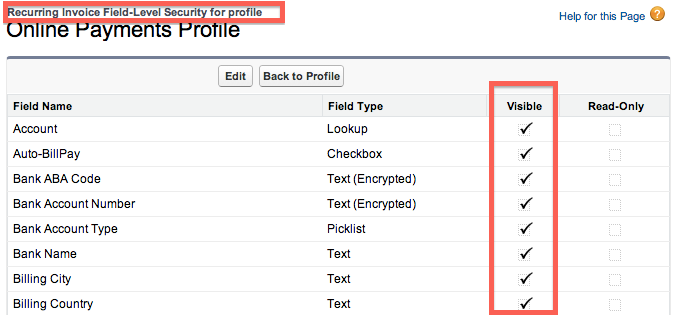
Under Enabled Visualforce Page Access, click Edit and enable the following Visualforce pages:
fw1.CreditCardUpdate
fw1.CreditCardUpdateConfirmation
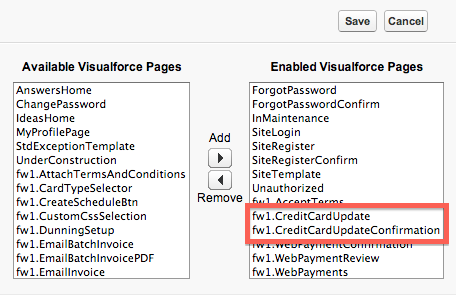
Go to Setup | Security Controls | Sharing Settings. Ensure that Recurring Invoice is set to Public Read/Write: