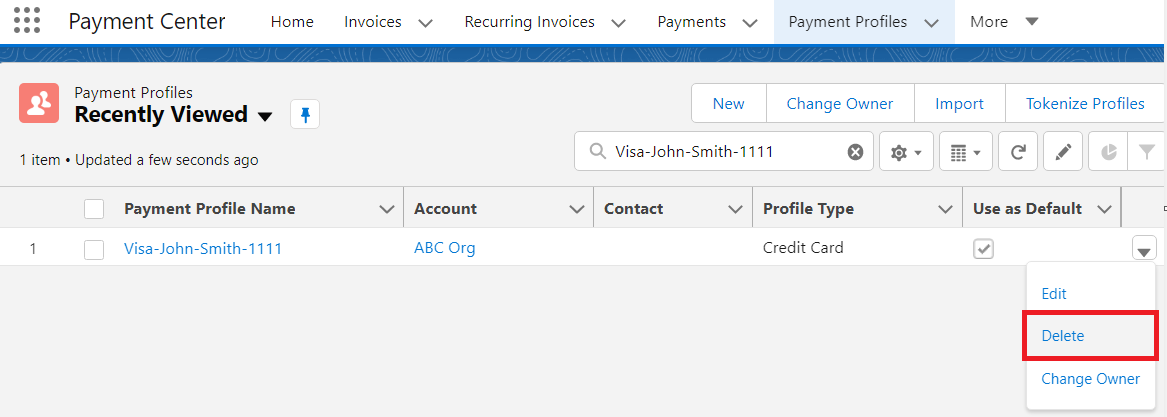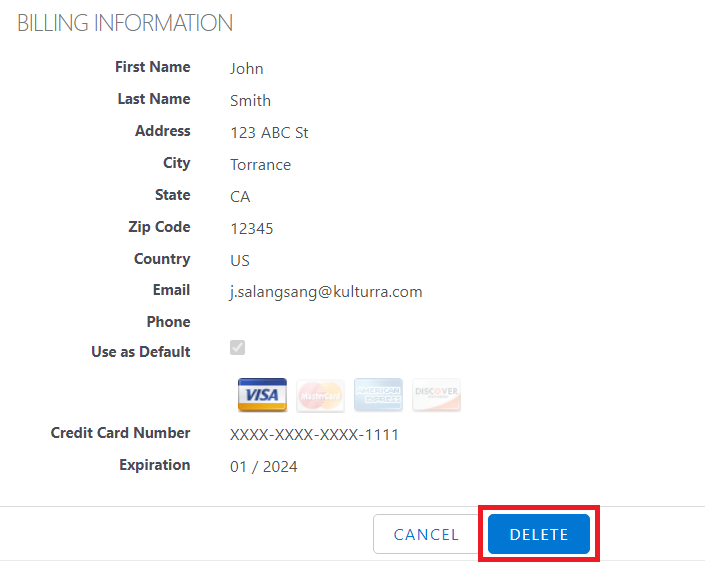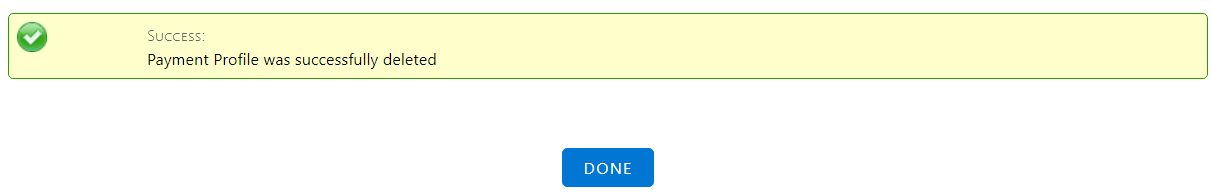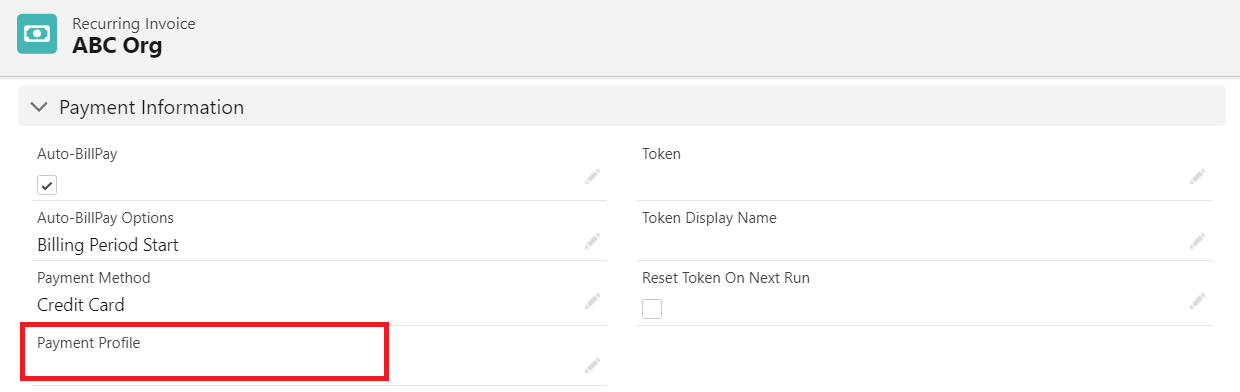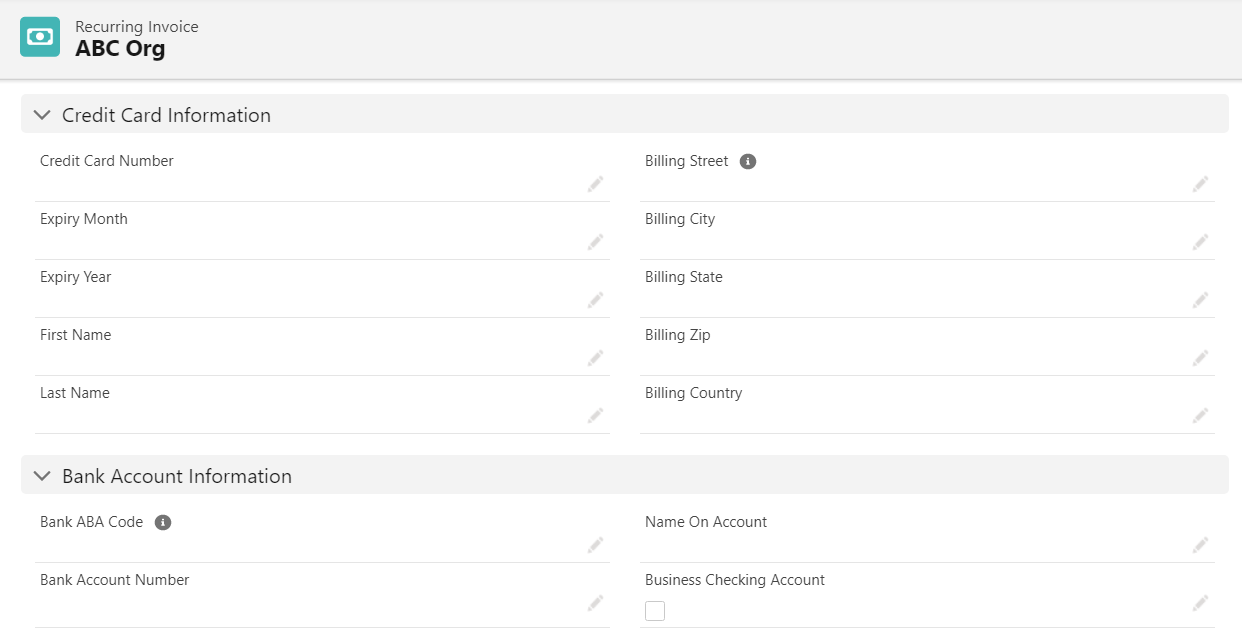There are two places where you may find the customer’s payment method. You may find it under Recurring Invoices and Payment Profiles tabs.
1. If you are using Payment Profile in your org, simply delete the Payment Profile by going to Payment Profiles tab | Select the Payment Profile and click Delete.
A confirmation screen to delete the Payment Profile will be displayed.
And a success message once the Payment Profile is successfully deleted.
If the Payment Profile is linked to a Recurring Invoice or Invoice, it will be automatically un-linked from the records.
Sample Recurring Invoice
Sample Invoice
2. If you are not using Payment Profiles, just go to Recurring Invoices tab | Select the Recurring Invoice | Clear the Credit Card or Bank Information.