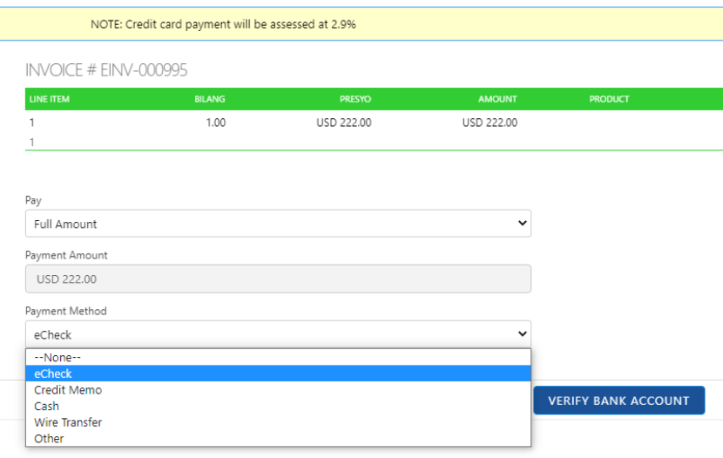Payments
Do Not Allow Credit Card Payment
Last updated on 19 Nov, 2025
With Winter ’23 Release, you can now disable credit card payments in your processor.
To do that, you may follow the steps below:
Go to Payment Center Settings.
Under the Payment Processors related list, select a processor.
Update the Do Not Allow Credit Card Payment field to True (expose field if not visible).
Verify if the credit card option is no longer available when making a payment (Pay Online, Pay Now, Payment Terminal... etc.)