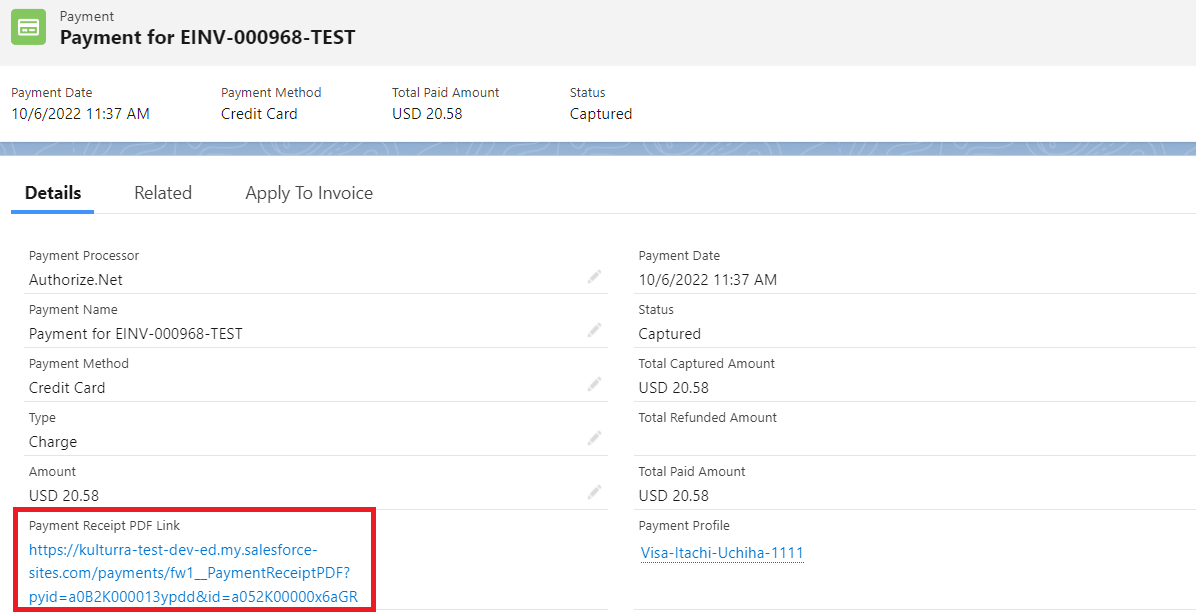Payments
Payment Receipt PDF Link
Last updated on 19 Nov, 2025
With Winter ’23 Release, you can now get the Payment Receipt PDF link from the Payment record. This way, you can now easily send out Payment Receipt PDFs to customers.
To do that, you may follow the steps below:
Go to Payments tab and select a payment record.
On the record details, there is a field called Payment Receipt PDF Link (expose field if not visible). You should able to see the PDF link in this field.