Invoicing
Dual Pricing
Updated 1 week ago
Overview
Dual Pricing allows merchants to configure separate pricing for cash and non-cash payments, such as debit or credit cards. When enabled, both the List Price and Cash Price will be displayed on invoices, payment pages, and receipts.
Example of Dual Pricing Display
Invoice View:
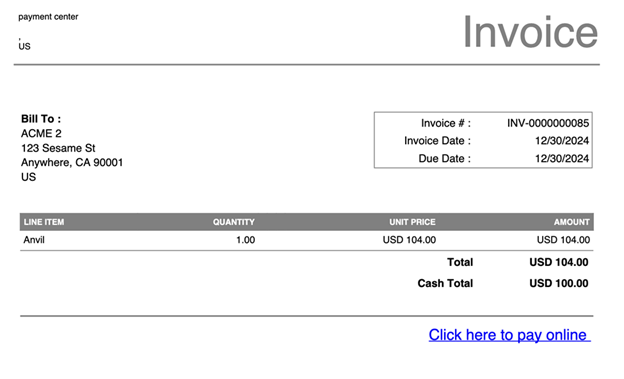
Payment Page View:
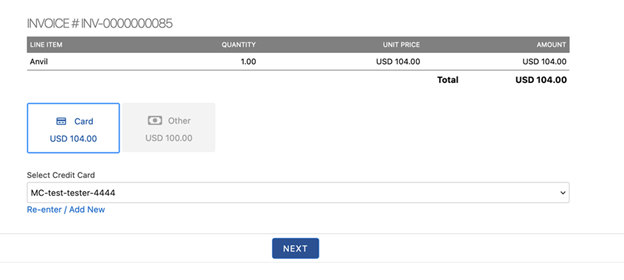
Receipt View:
Displays both pricing options for record-keeping.
Enabling Dual Pricing
The Dual Pricing feature can be configured under Payment Center Settings by enabling the following options:
The Dual Price setting is configured under
Payment Center Setting
Enable Dual Pricing
Dual Price Percentage Fee
Entity
Enable Dual Pricing
Dual Price Percentage Fee
Recurring Invoice
Enable Dual Pricing
Dual Price Percentage Fee
These settings allow merchants to define the percentage fee adjustment between cash and credit card prices.
Invoicing with Dual Pricing
If pricing is managed through Pricebooks, the system will retain the original pricebook values. During invoice creation:
The unit price of a product will reflect the pricebook value. Upon saving the invoice, the system will calculate and store two prices: Credit Card Price (default pricing, including applicable fees) Cash Price (same as the original product price in the pricebook) The invoice PDF sent to customers will display the Credit Card Price by default. Customers will have the option to choose between the Credit Card Price and the Cash Price when making a payment.
Invoice Payment Processing with Dual Pricing
If a customer selects:
Credit Card Payment: The standard payment process is followed, using the Credit Card Price. Cash or Other Non-Card Payment: The payment is processed using the Cash Price. The invoice is marked as a cash payment transaction. The balance calculation is based on the Cash Price, ensuring accurate payment status tracking.
Recurring Invoices
For recurring invoices:
The invoice will still reflect the product’s pricebook price. Dual pricing adjustments will be applied at the invoice level, displaying both Credit Card Price and Cash Price as applicable.
Conclusion
Implementing Dual Pricing provides flexibility in payment processing by allowing merchants to differentiate pricing based on payment method. This ensures transparency and compliance while offering customers a choice in their preferred payment option.
Availability: Spring '25
Learn how Dual Pricing works in this informative video.

