Setup
How to Enable Outstanding Invoice Reminder
Last updated on 29 Oct, 2025
Every now and then, even your most diligent customers may forget to pay their invoices. To help you remind your customers, you can setup email reminders in the interval of your choosing.
To enable outstanding invoice reminder:
Go to Payment Center Settings tab.
Click Reminders button.
Check Enable Outstanding Invoice box.
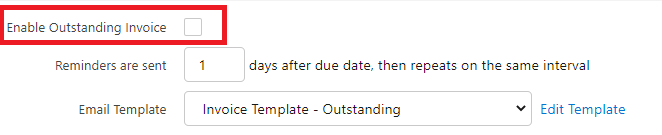
You can also change the number value if you want the reminder to be sent after a specific number of days after the invoice due date. You may also edit or select a different template that will be emailed to the customer.
Note:
If the 'Email me a copy of invoice' option is checked in Payment Center Settings:
The system uses the 'Reply to Email' field on the Invoice as BCC if it exists.
Otherwise:
If this invoice is part of a recurring set, BCC the owner of the recurring invoice.
If not recurring, BCC the owner of this invoice.
Explore More:
Check out related videos on our YouTube channel for additional information and insights

