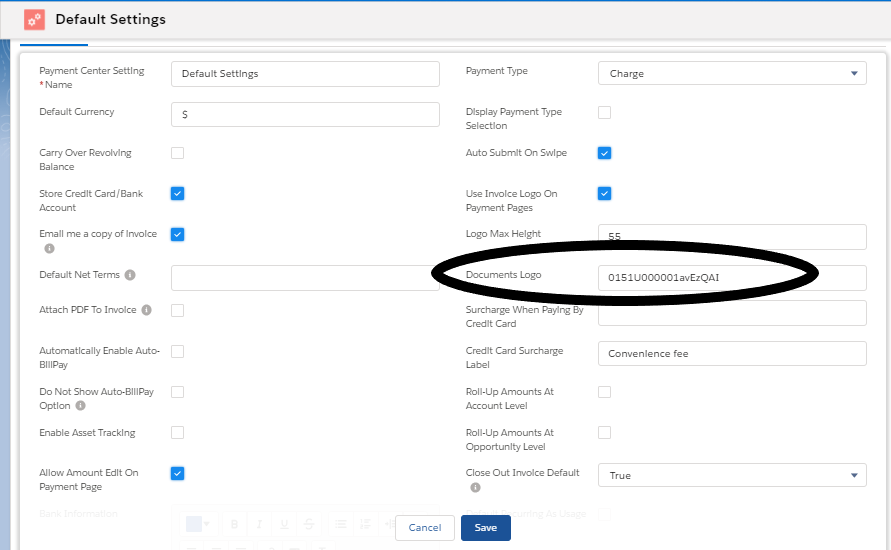Setup
How to Remove Your Logo
Last updated on 24 Oct, 2025
How To Remove Your Logo
Your logo will appear in the invoice form making your company look the professional that it is. For some reason, if you want to remove your company logo, you may follow the steps below:
Go to Payment Center Settings tab
Open your Edit Layout (find Documents Logo)
Under Fields, look for Documents Logo (drag it down and save it so it will show on your settings)
Reopen your Settings (now Documents Logo should be there already)
Remove the value of Documents Logo (by doing so, it will automatically remove your logo)
Please see the image below: