Setup
Online Payment Setup
Updated 3 weeks ago
Enabling online payments is a two-step process: (1) creating Force.com Site and (2) enabling online payment on that site. Here’s a quick video on how to create your Force.com Site, and how to enable online payments on that site:
For more details on the setup process please read the article below.
Force.com Sites
Force.com Sites is a Salesforce feature that enables you to create public websites and applications that are directly integrated with your Salesforce.com organization. Online Payments require that you have Force.com Sites set up.
For more information on setting up Force.com Sites, please follow this link.
Enabling Online Payments
If you already have a site set up, there is no need to create another site. Simply perform the succeeding setup. If you don’t have a site, go ahead and create one then proceed with the steps below.
Go to Payment Center Settings. In the Online Payment Settings section, select your site from the dropdown, then hit Setup online payment on this Site, as shown below:
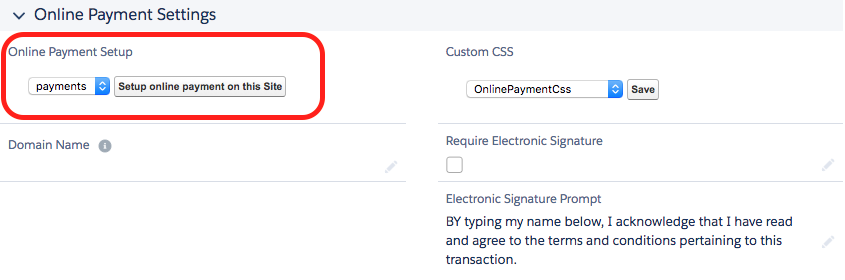
If you get an error indicating that all licenses has been allocated, simply contact us to request another license.
Test Setup
To test your setup, you can do the following:
Create a test invoice by going to Invoices tab, then click New.
Enter an Account. Since this is a test invoice, you don’t really need to populate all the fields, just hit Save.
After saving the invoice, click Email / Print Invoice PDF. In the invoice preview, you should see Click here to pay online.
Go ahead and click Click here to pay online, if you are redirected to the payment page, then your setup is good.
Troubleshooting
Disabling Online Payment
To disable online payments for new invoices, simply blank out the Domain Name in settings.
Go to Payment Center Settings tab. Under Online Payment Settings, set the Domain Name to blank. This will cause new invoices not to have the online payment link.
Invoices that were already sent can still be paid online. To disable online payments altogether, simply deactivate your site.
Looking for the legacy setup guide? Here it is.

