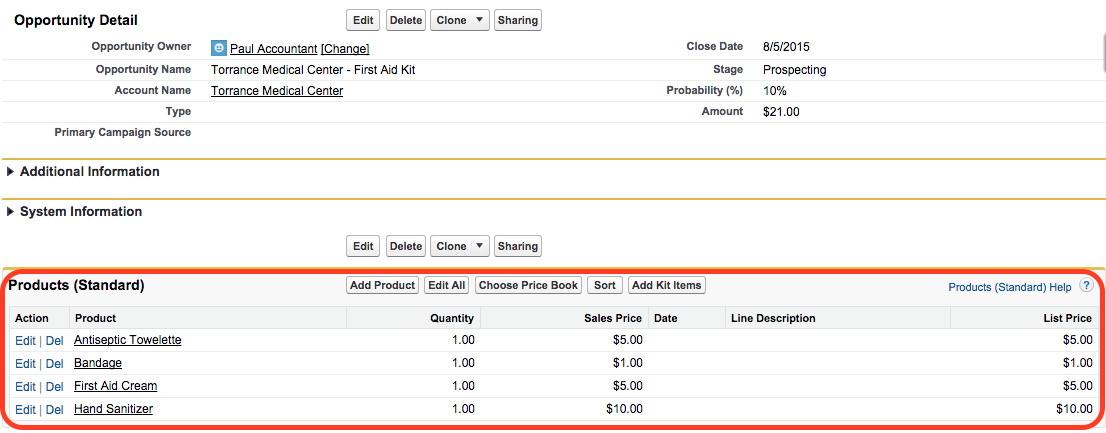This article describes how to create product kits and how to add the kits to opportunities.
Product Kits in Payment Center is a way to group products together so that when adding products to opportunities, you simply select the kit and the products that are members of the kit will be added automatically.
To create a kit, follow the steps below:
- Go to Product Kits tab, then click New. Enter a name for the kit.
- Under Kit Items related list, add the members of the kit.
To add a kit to an opportunity, follow the steps below:
- Go to an opportunity, under Products related list click Add Kit Items (if the button is not there, please edit your layout and add the button):
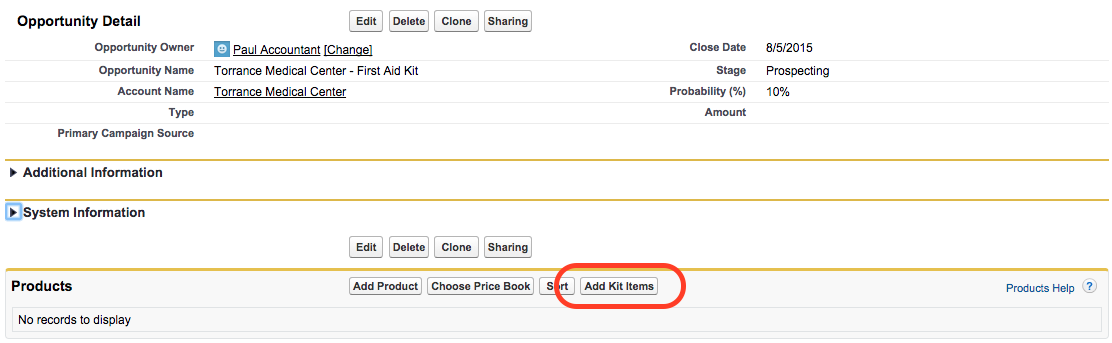
- Select a product kit from the lookup window, then click Add Kit Items:
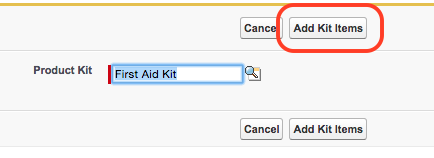
- You will now notice that all the products within the kit are automatically added to the opportunity: