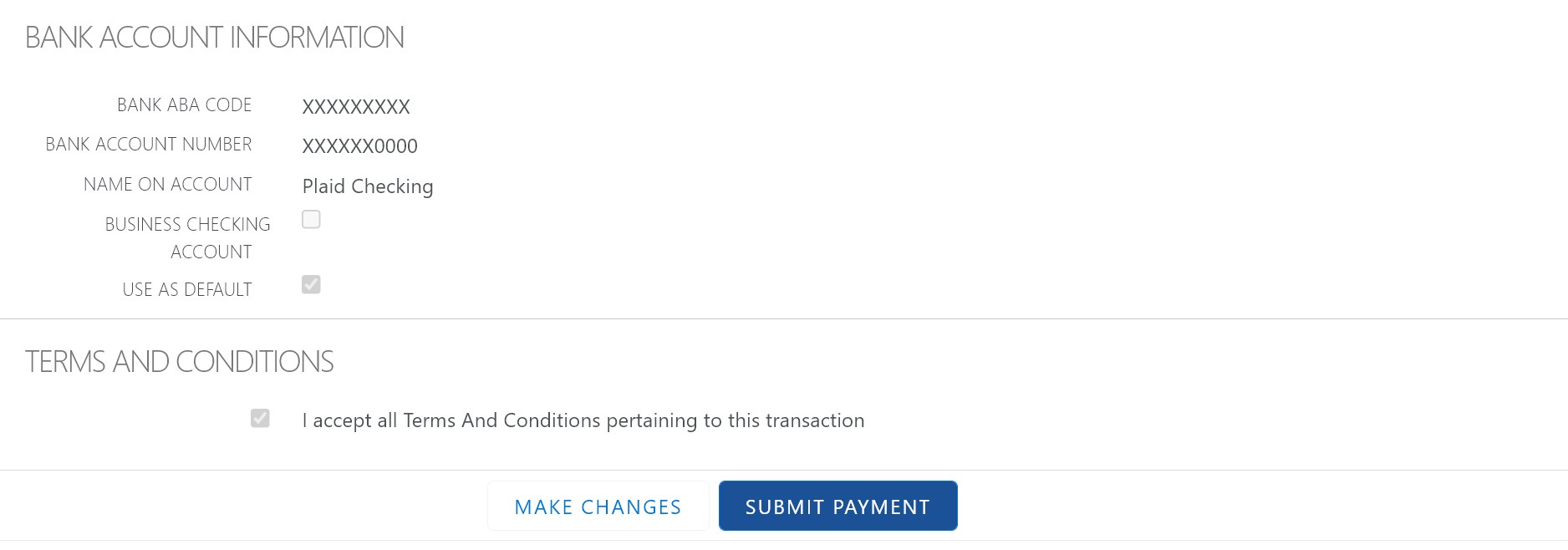Setup
Stripe + Plaid Integration
Updated 1 week ago
Accepting ACH payments with Stripe processor can be a lot of work for you and your customer. With Stripe + Plaid integration, you will now have an easier way of collecting and verifying your customer's banking information when using Stripe processor.
Plaid Setup
Follow these steps to setup your Stripe account and connect it with Payment Center.
Sign up for a Plaid account: https://my.plaid.com/sign-up
In your Plaid account, click Integrations in the left panel, look for Stripe and click Connect with Stripe. Enter your Stripe credentials.
Once connected, click Keys in the left panel, copy the client_id and secret.
Login to your Salesforce account and go to Payment Center Settings tab. In the Payment Processors related list, click Stripe.
Set Enable Plaid to TRUE and enter the Client ID and Secret.
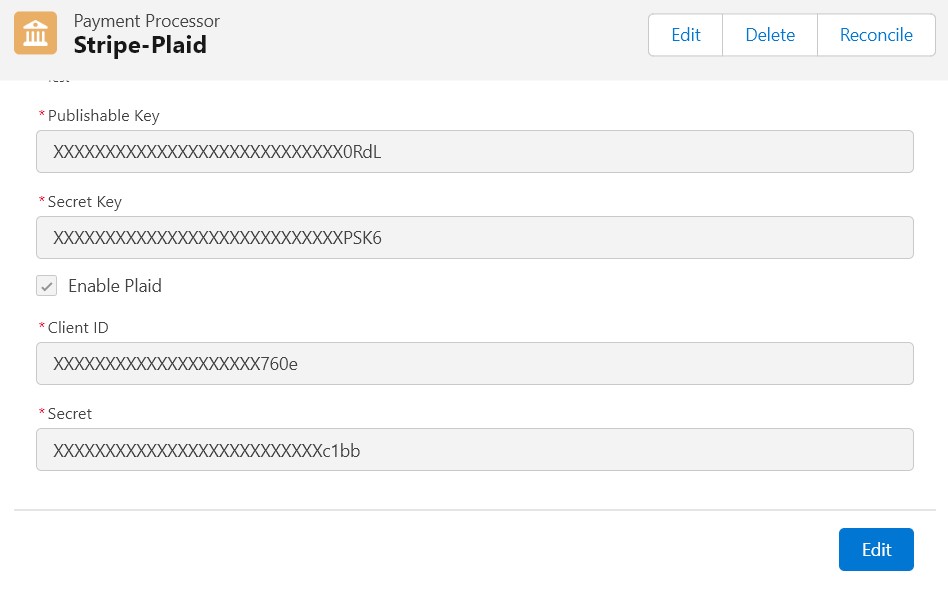
Testing
To see how this behaves, follow steps below:
Pay an invoice online and select eCheck as Payment Method. Click Verify Bank Account button.
A pop up window will be launched and customers will be informed of Plaid's Privacy Policy.
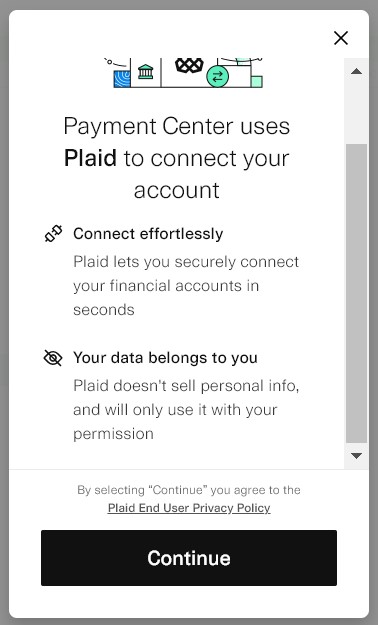
After clicking Continue, the customer will be asked to choose their bank.
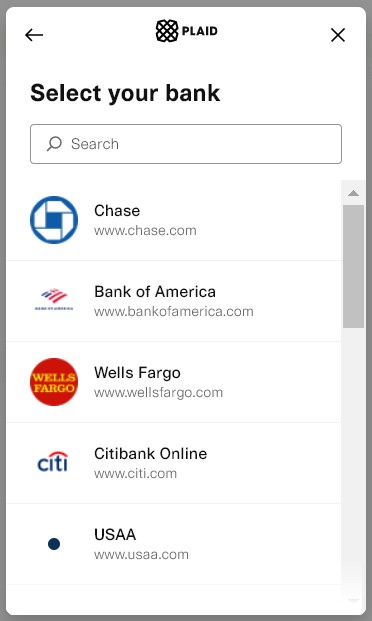
Upon selection of their bank, the customer will be asked to enter their bank credentials.
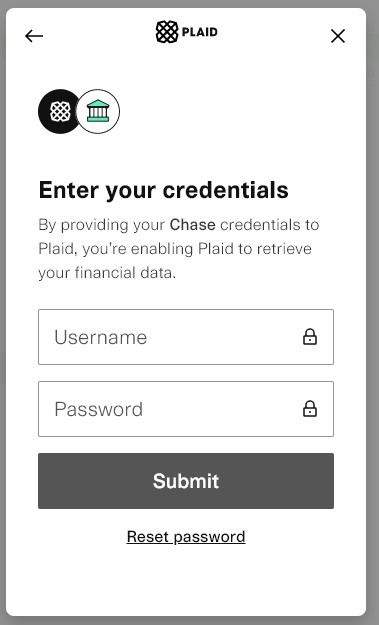
Once the bank account is successfully linked to Payment Center, the bank account information will automatically appear in the payment page. A Payment Profile will be created as well that can be used in future transactions.