Payments
Updating Payments After Chargebacks
Updated 3 weeks ago
Updating Payments After Chargebacks, Disputes, etc.
Sometimes chargebacks or disputes happen after a payment was successfully made. When this happens the payment gets refunded to your customer at the processor level, or the payment does not go through at all. The payment record in Payment Center, however, still remains captured/authorized. To update Payment Center, go to the payment in question and hit the Void button. In the page that comes up, check the box highlighted in the screenshot below, then click Void:
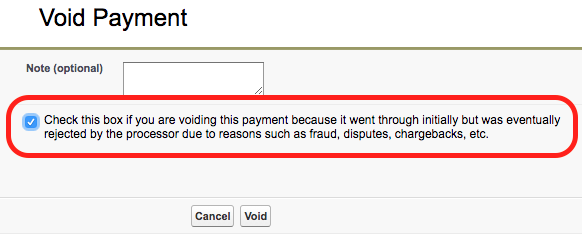
What this does is it simply marks the payment as voided, as opposed to submitting a void request to the processor as it normally does.
If the payment was for an invoice, the invoice balance will be returned. If the invoice needs to be closed out, you can create a credit memo and apply it to the invoice.

