Payments
Converge - Implementing Profile Creation (Tokenization)
Updated 3 weeks ago
Sending a Link to the Customer to Create a Payment Profile
You can easily provide customers with a link to create their payment profile through an email. Here’s how to do it:
1. Go to the Account Record: Navigate to the account where you want to send the email.
2. Click the 'Send Email' Icon: If this option is not visible, you may need to enable it in your Account Page Layout.
3. Enter the Contact's Email: In the "To" field, enter the contact’s email address.
4. Insert an Email Template: Click Insert a Template.
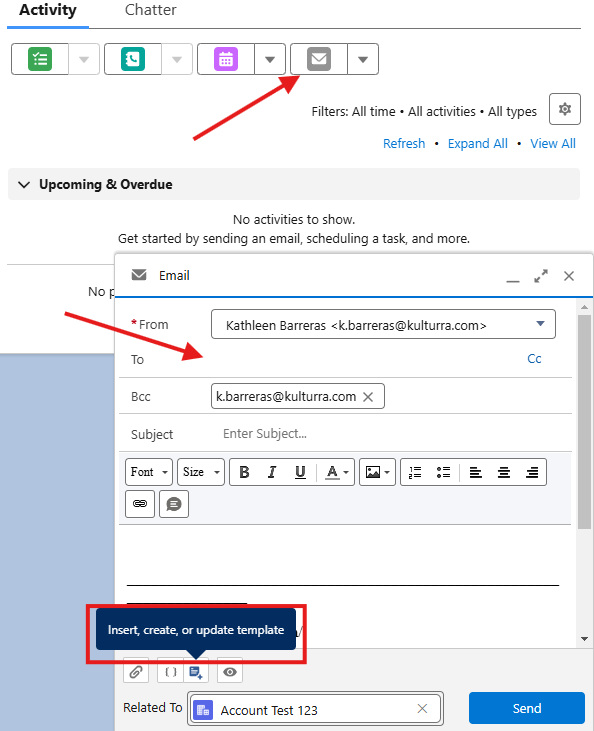
In the Templates dropdown, select All Classic Templates.
In the Templates Folders dropdown, choose Payment Center Templates.
5. Select 'Create Payment Profile': Choose the appropriate template titled Create Payment Profile.
6. Send the Email: Click the Send button. Once the email is sent, the customer will receive a link allowing them to easily create their payment information.
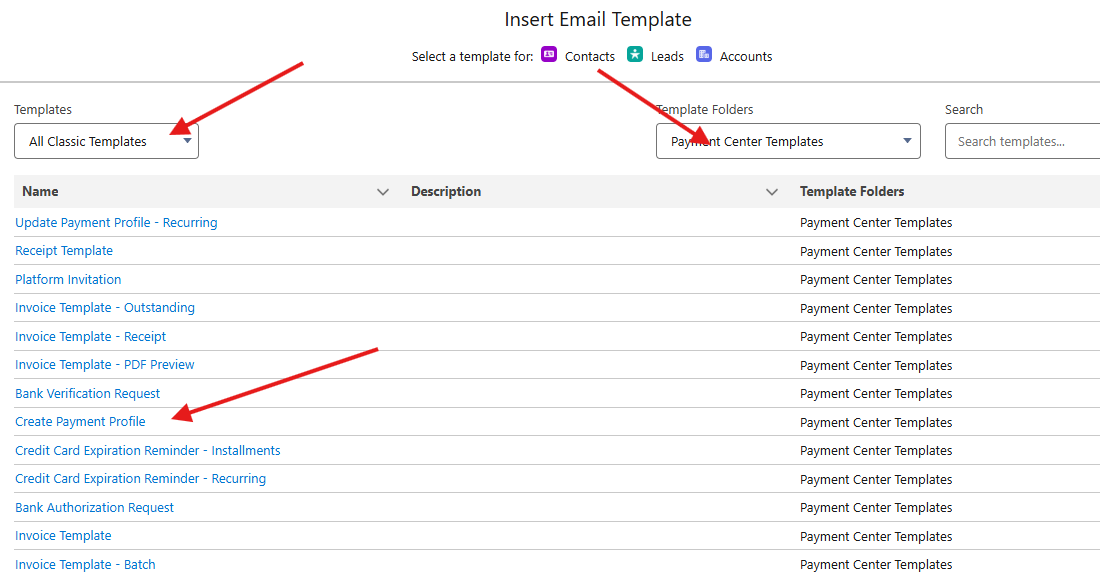
Creating a Payment Profile Using the Payment Terminal on the Record Page
You can also create a payment profile directly using the Payment Terminal added to your record page. To add the Payment Terminal component, refer to the Creation of Payment Profile from the Terminal article for detailed steps.
Once added, the Payment Terminal will appear on the Invoice record page, allowing users to create payment profiles directly from there.
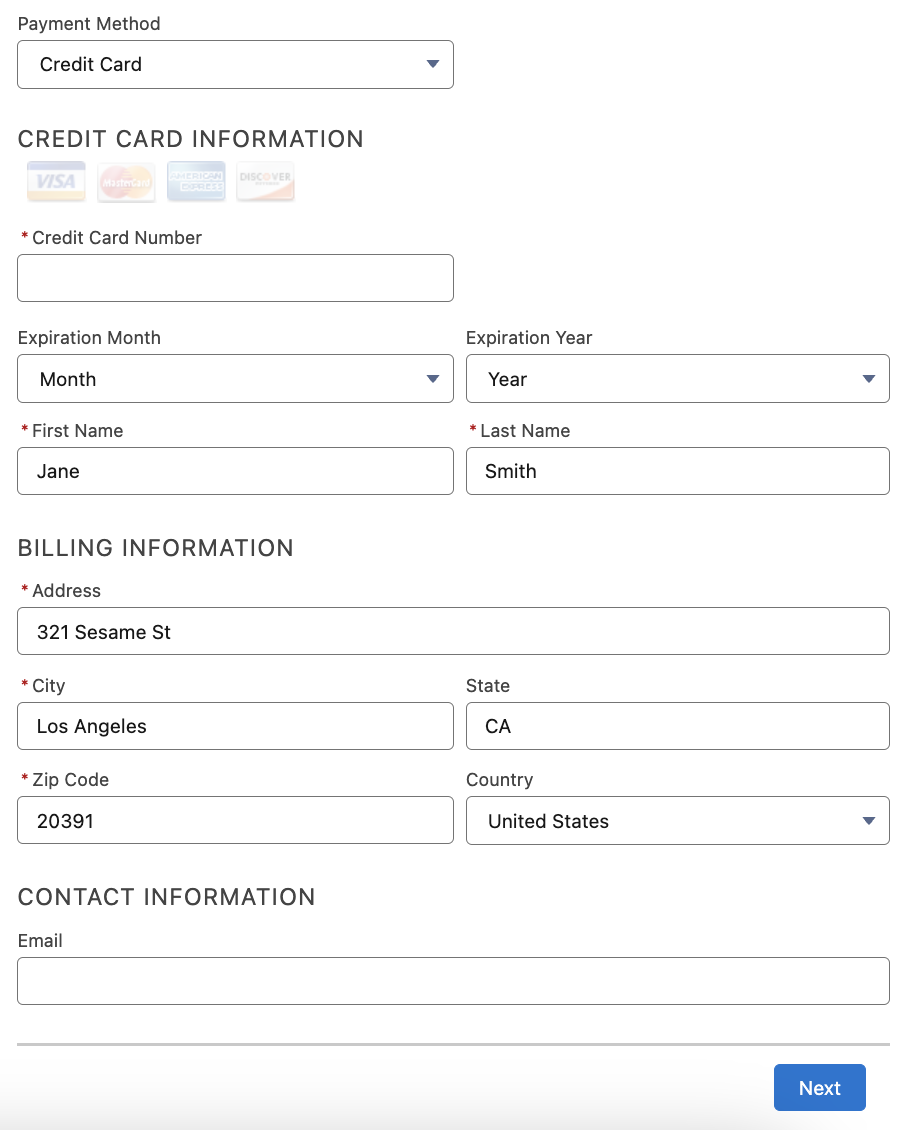
Tokenizing a Payment Profile
Users can tokenize a payment profile by clicking the Tokenize button in the Payment Profile record. Here's how:
Navigate to the Payment Profile Record: Open the Payment Profile record you wish to tokenize.
Click the Tokenize Button: Click the Tokenize button within the record.
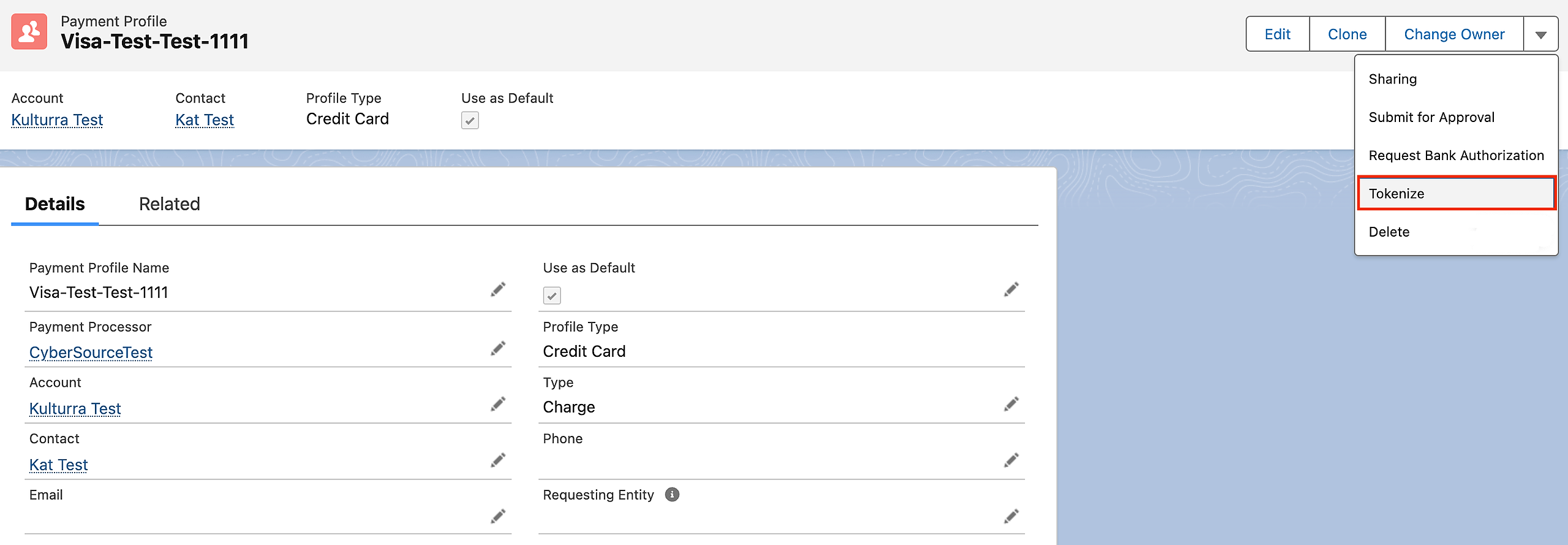
3. Select the Payment Processor: Choose Converge from the available payment processors.
4. Finalize Tokenization: Click the Tokenize button again to complete the process.
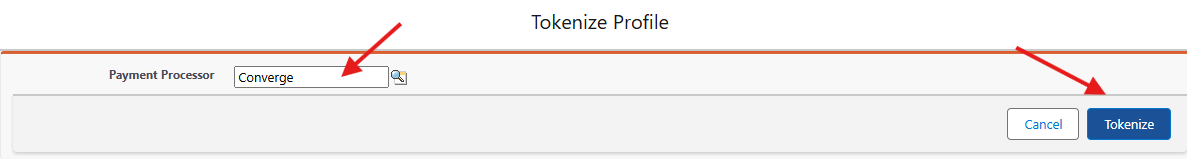
The profile is now securely tokenized, ensuring enhanced security and ease of use.
Deleting a Payment Profile and Token
When a payment profile is deleted from the system, the associated token is automatically removed from the payment processor as well. This ensures that sensitive payment data is securely removed from both your records and the processor’s database.
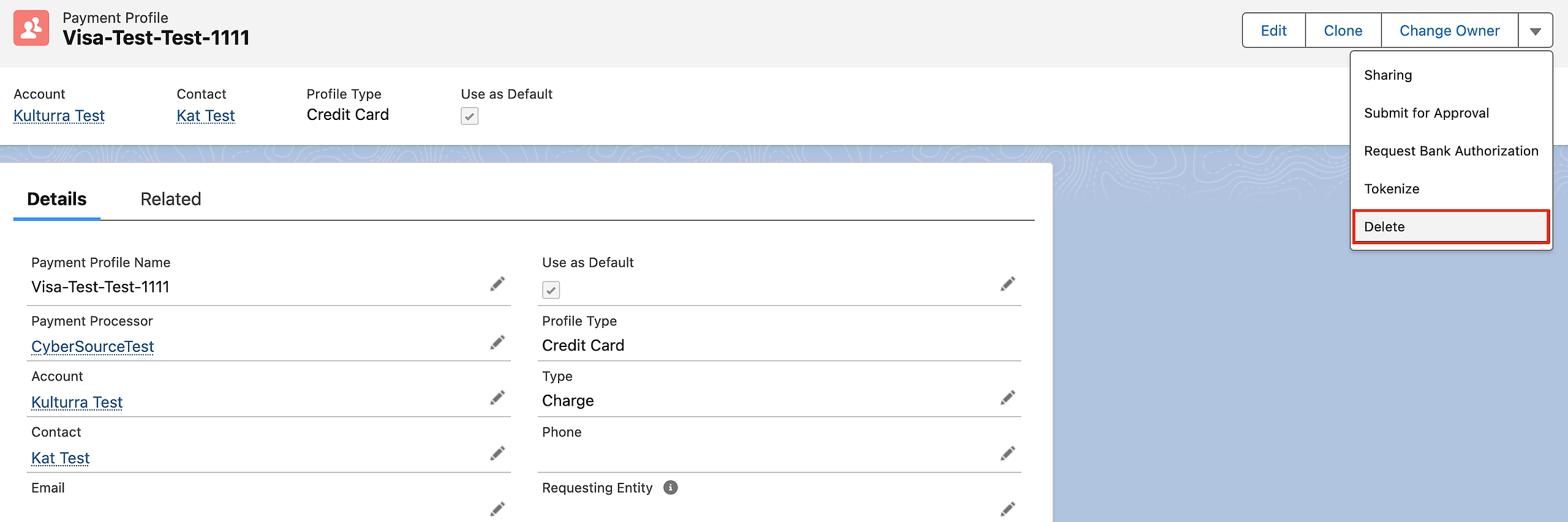
Availability: Winter '25

