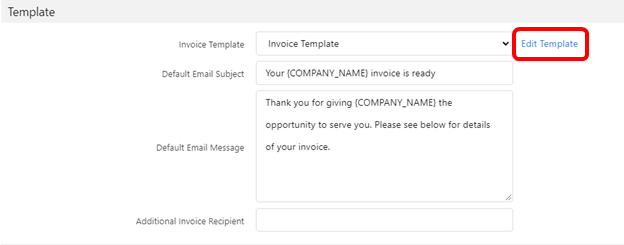The new payment page has been available for a while and has been used in different places except on invoices. Well, did you know that you can actually use the same payment page on invoices just by passing the invoice ID? To use the new page, do the following:
- Edit your invoice template. Go to Payment Center Settings | Customize Invoice. On the Customize Invoice page, click Edit Template, as shown below:
- Search for the following line of code:
<apex:outputLink rendered="{!Relatedto.fw1__Domain_Name__c != null}" value="https://{!Relatedto.fw1__Domain_Name__c}/fw1__WebPayments?scontrolCaching=1&id={!Relatedto.Id}" >Click here to pay online</apex:outputLink>And replace it with:
<apex:outputLink rendered="{!Relatedto.Domain_Name__c != null}" value="https://{!Relatedto.Domain_Name__c}/fw1__Payment?invoiceId={!Relatedto.Id}&showInvoiceLines=true" >Click here to pay online</apex:outputLink>Save your template.
You may also want to do the same with the following templates:
- Outstanding Invoice
- Standard Batch Invoice