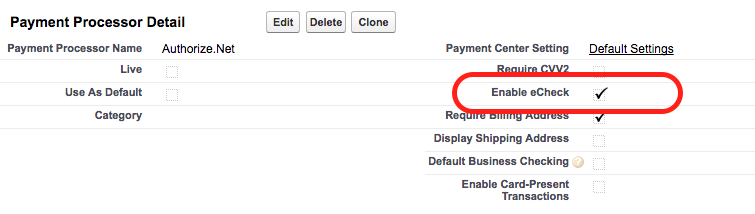Setup
Payment Options
Updated 3 weeks ago
Payment Options
Payment Center comes with predefined payment options such as credit card, check, credit memo, etc., that are available when making a payment:
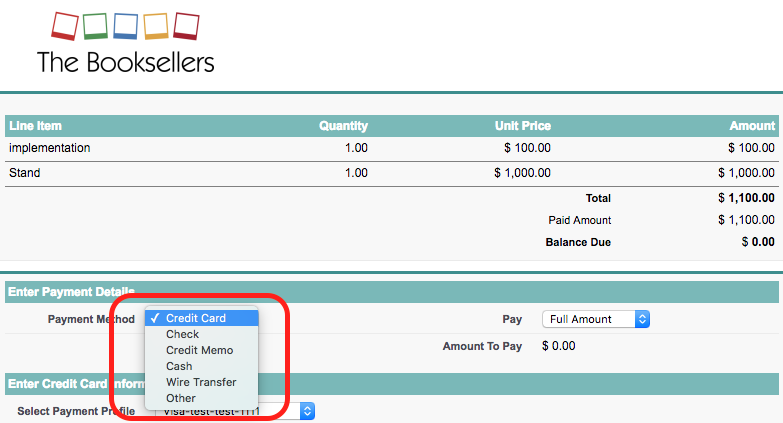
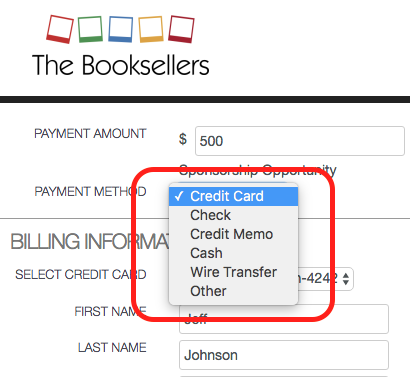
You can add/remove these options in order to display only the payment methods that you use. To do that, go to Payment Center Settings tab, under Payment Options, check the boxes that apply to you (if you don’t see the boxes, you can edit your layout and expose the fields):
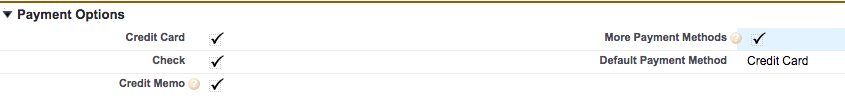
More payment methods can be added by following these steps.
Note that eCheck (or ACH) is enabled at the processor level. In Payment Center Settings, under Payment Processors, click on your processor. Within the payment processor detail page, look for Enable eCheck, as shown below: