Alert
Online Payment Issue With Summer '20
Last updated on 24 Oct, 2025
Online Payment Issue With Summer ’20
With the release of Summer ’20, the online payment link may break with the following error:
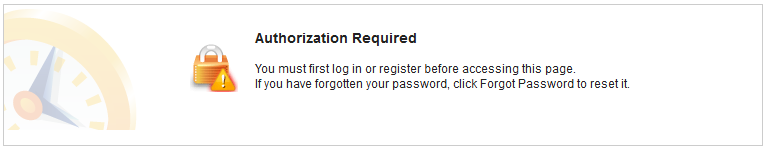
This is caused by a setting that is enabled with Summer ’20. If you go to Setup | Security Controls | Sharing Settings, there is a setting called Secure guest user record access, as shown below:
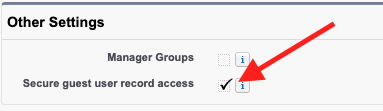
When this box is checked, it prohibits the online payment user from reading the record in Salesforce that is associated with the link, i.e. invoice, sales order, etc.
To fix the online payment issue, a new version of Payment Center is available along with guidelines you would need to implement:
If you are already on Summer ’20, chances are you already have the new version of Payment Center. Please follow this guideline for further setup: Secure Guest User Record Access Guidelines
If you are not on Summer ’20 yet, or have opted out of automatic updates, please follow this guideline: Secure Guest User Record Access Guidelines – Full Version
If after following the guidelines, you are still having issues with online payments, we recommend disabling the setting while the issue is being figured out. Most likely the issue is being caused by custom automation or processes that gets triggered after a payment is made. To disable the setting, go to Setup | Security Controls | Sharing Settings. Edit and uncheck Secure guest user record access. If you have created sharing rules for the Sites user, you may have to delete those in order to disable the setting.

