Payments
Stripe ACH Direct Debit
Last updated on 24 Oct, 2025
Do you know that there is way to get instant bank verification when paying using e-check?
Stripe users in the United States can accept ACH Direct Debit payments from customers with a US bank account using the Automated Clearing House (ACH) payments system. Stripe ACH Direct Debit provides instant bank verification of bank account details, without the hassle of verifying using micro-deposits.
Please see below for the processor Settings to use Stripe direct debit payment.
On Stripe processor record, configure the following:
Publishable key is entered
Enable 3d Secure 2 = True
Enable Echeck = True
Enable Plaid = false
How to use Stripe direct debit for Payment:
1. On payment pages (Pay Online, Payment terminal, Payment inside SF), Select eCheck as payment method.
2. On Select bank Account, select New, enter Name and Email then click Verify Bank Account
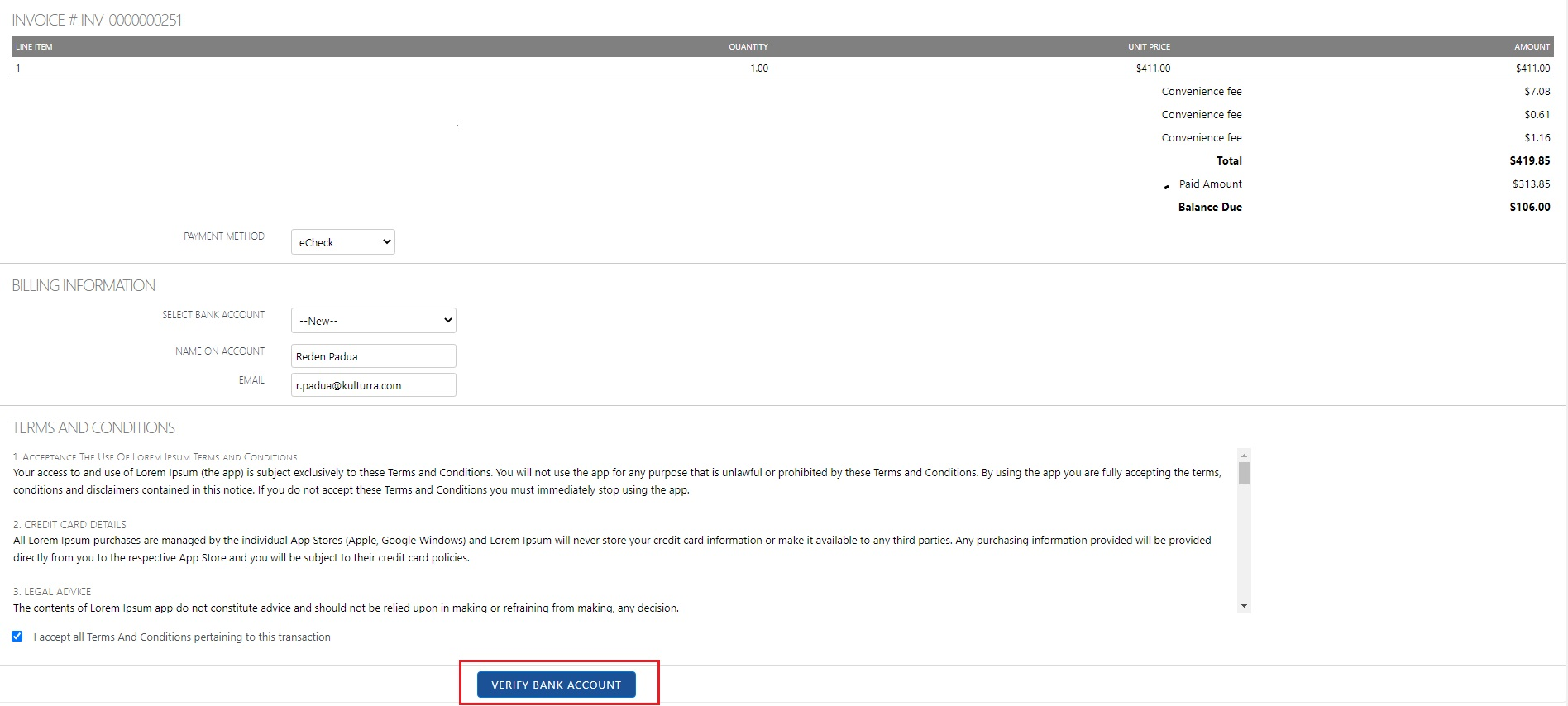
3. A new screen is displayed with a list of the bank accounts. Users can then select an account and link it to Kulturra.
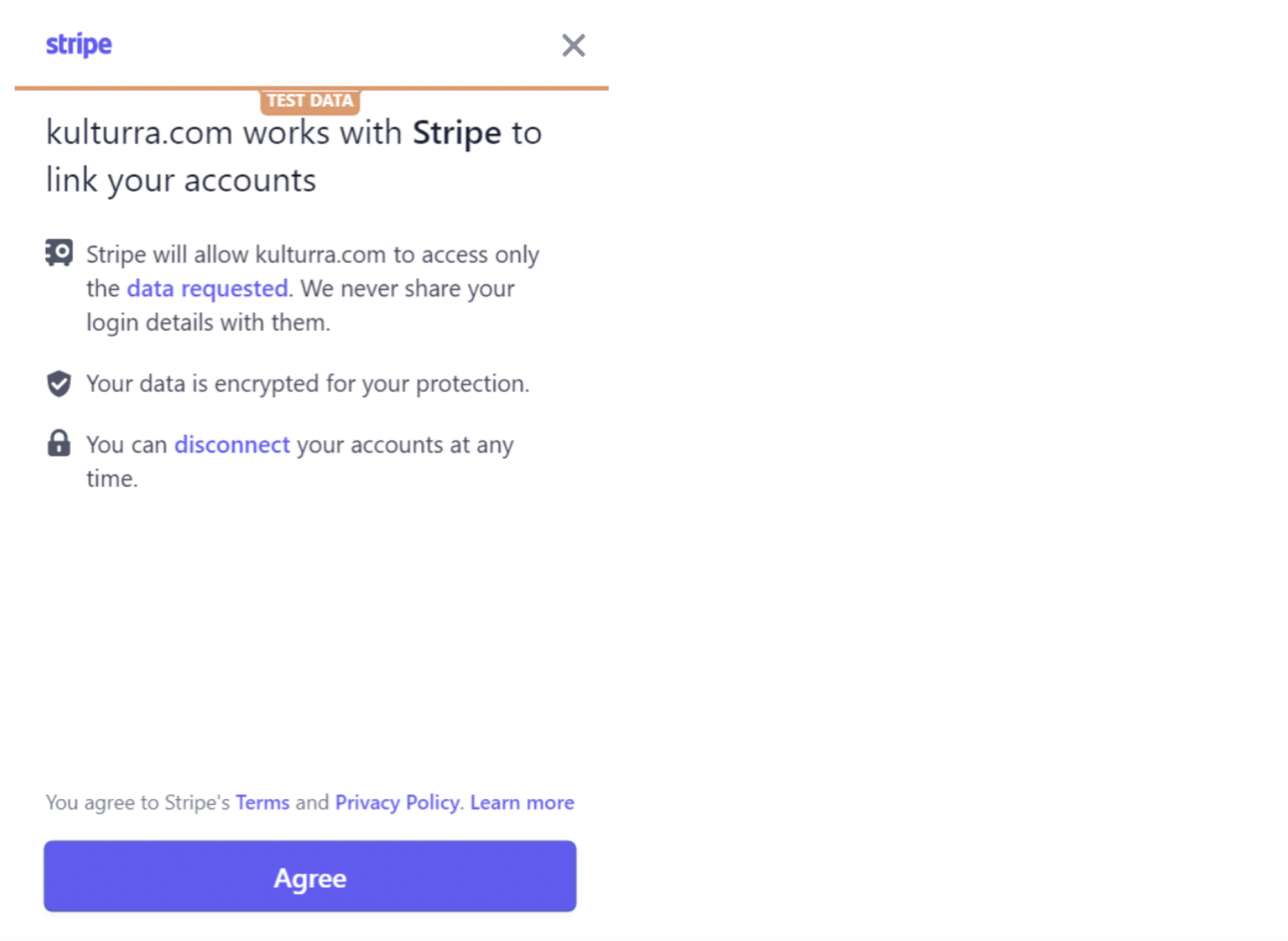
4. Once linked, account can now be used for payment.
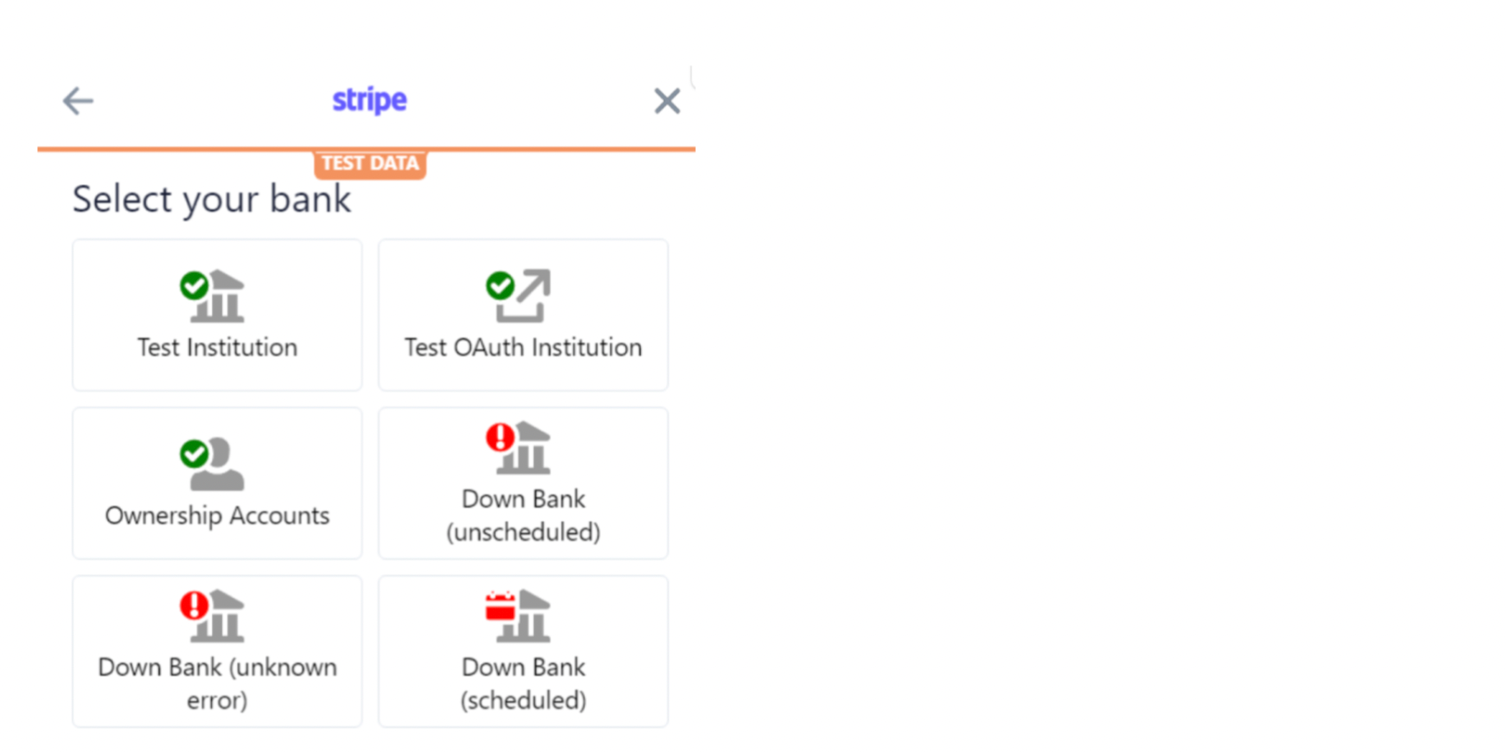
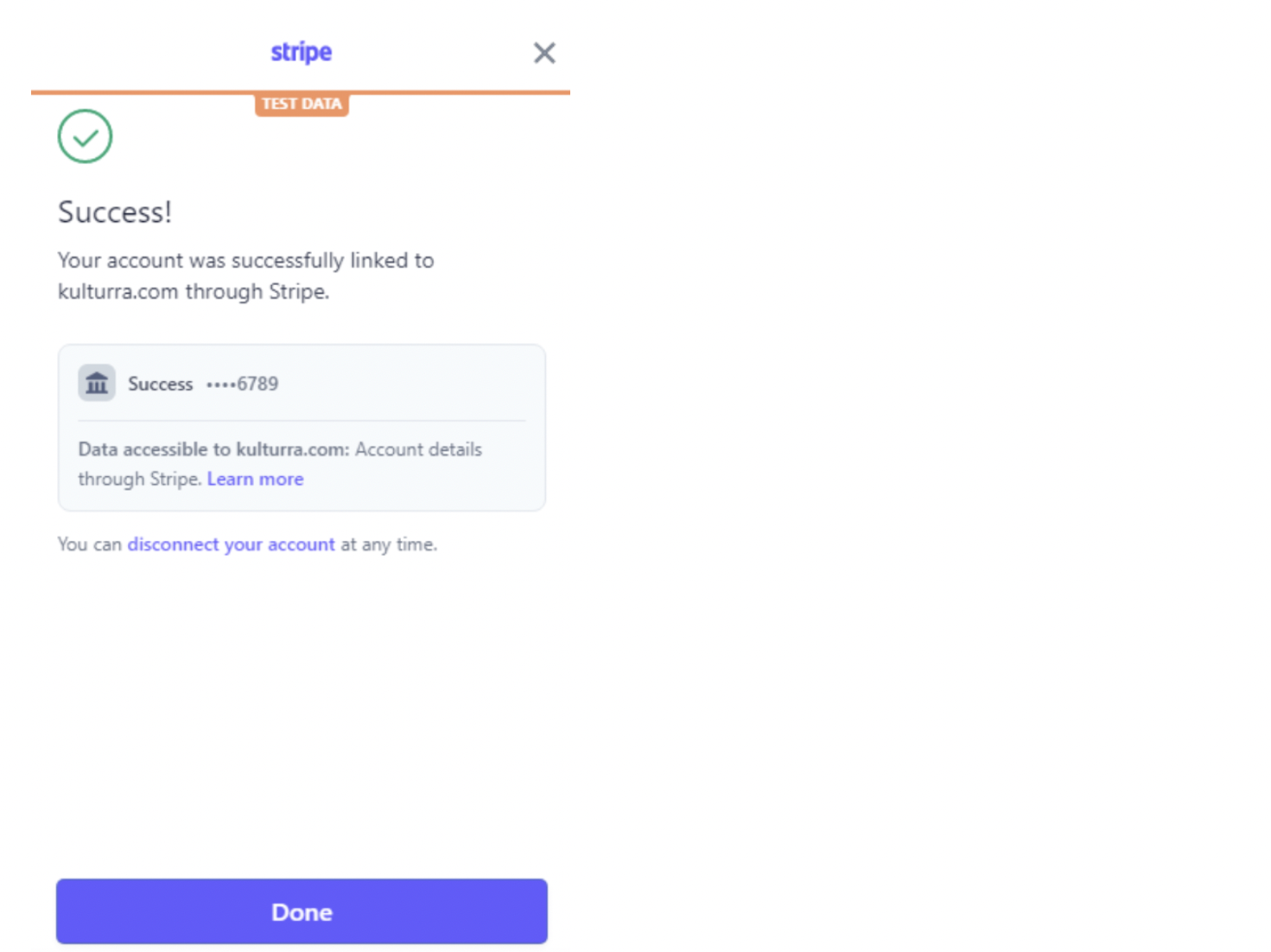
This is what it looks like on the payment page, when payment method selected is eCheck:
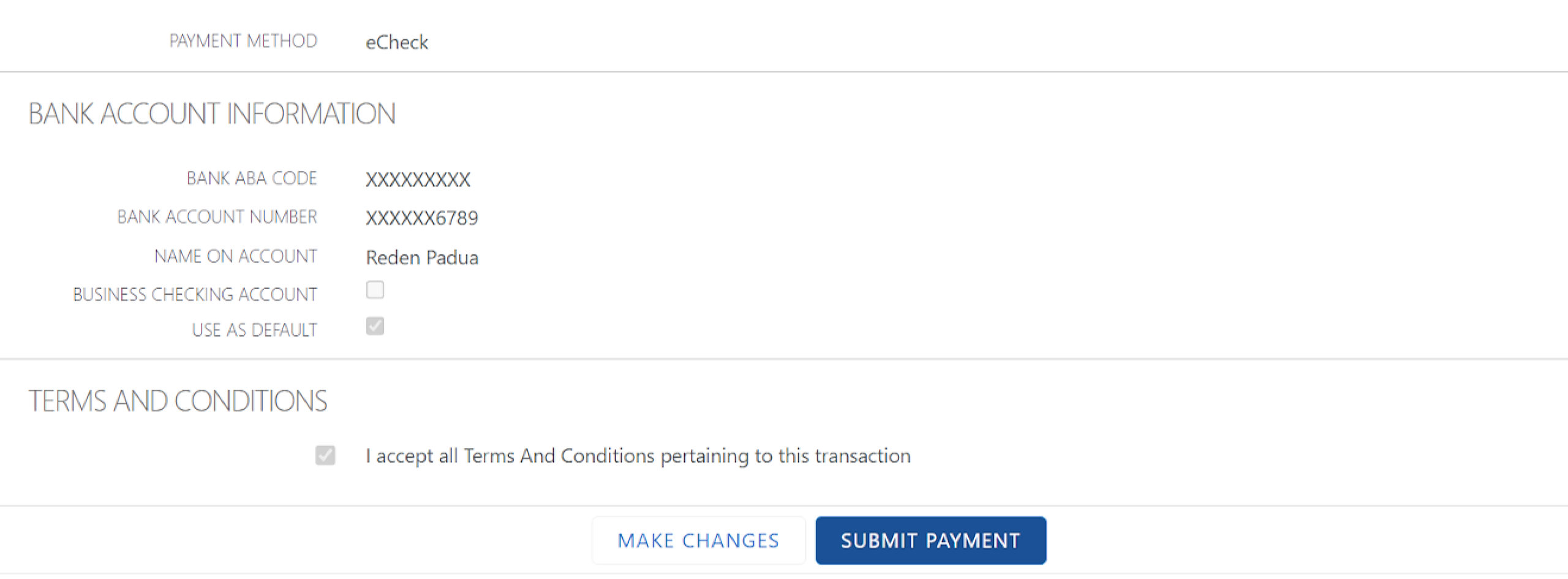
When a payment is made using eCheck, it will be submitted to the processor and will initially stay in a PENDING SETTLEMENT status:
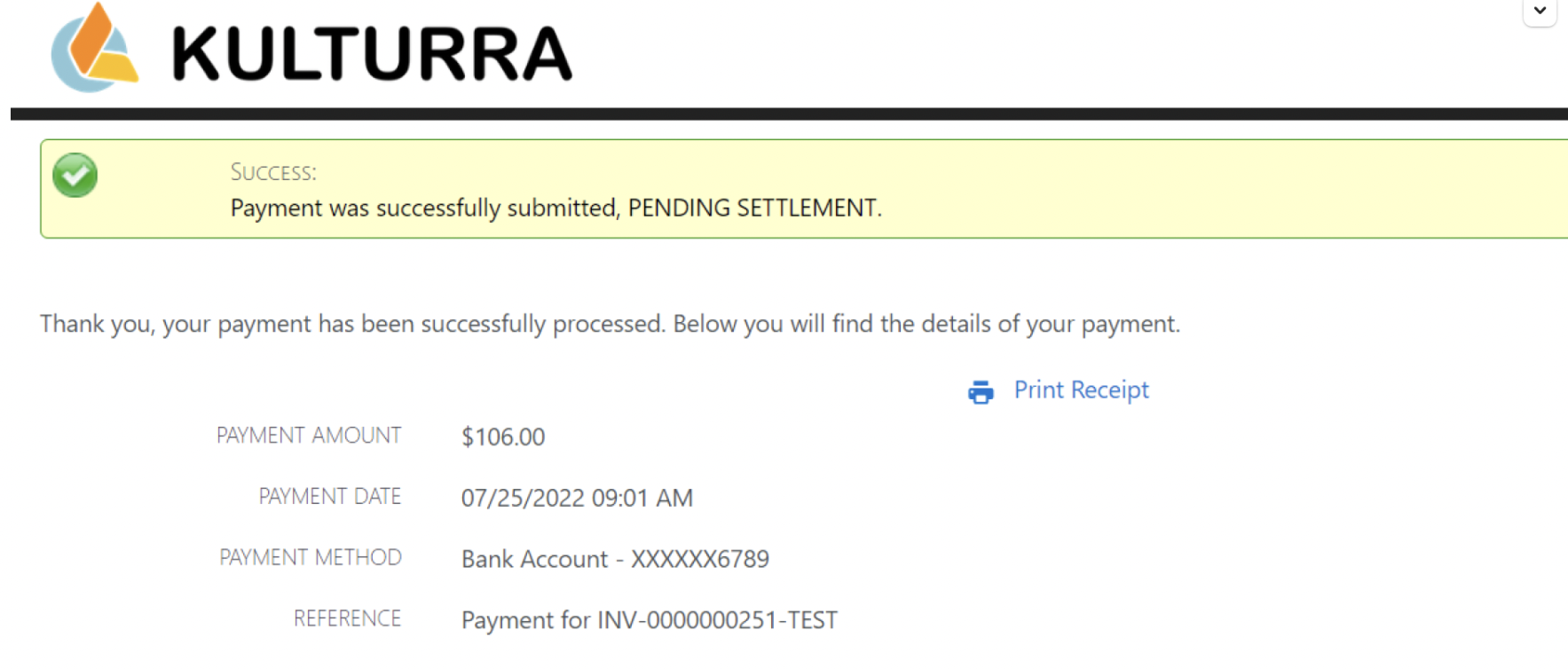
Everyday, the app will check the status of the payment and update appropriately. The updates will be logged in the Notes & Attachments section of the payment, and will go on until the payment is settled or rejected.
More information on status checking can be found here. Note that some processors may require additional setup for status checking to work.
Additional Resources: Stripe BACS Direct Debit

